Google+ can be accessed using a variety of internet enabled devices from desktop computers to mobile phones. The service can be used by visiting the web site or by using a dedicated app, but in either case you have to make an explicit decision to break off from what you are doing and interact with the service in one way or another.
Tab for Google+ is a Mac app that makes it easier than ever to make use of Google+. Rather than requiring you to fire up your web browser or launch a dedicated app, Tab for Google+ is always available in the menu bar so you can easily keep up to date with all of the latest posts as well as sharing your own.
The menu bar icon provides at-a-glance information about the number of notifications associated with your account, and clicking this icon reveals a pop up menu that includes additional details.
Verdict:
A useful way to keep up with your Google+ feed.




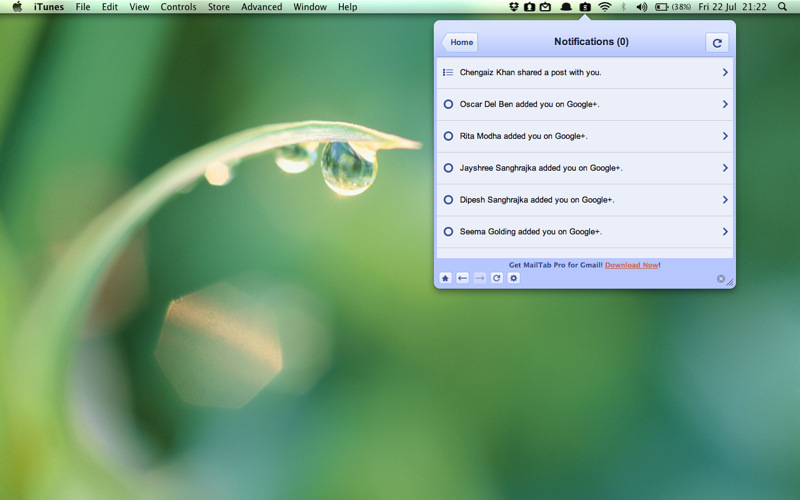
Your Comments & Opinion
Create a map of your wireless network coverage
A powerful security tool to monitor data sent from your computer
A single app for all your chat and social networking needs
Access your Gmail inbox from your OS X menu bar
Secure your mobile wireless connection when you’re out and about
Check the health of your disks and memory and detect common problems with your Mac
Browse your hard drive with this tabbed file manager
Powerful, yet easy-to-use alternative to Windows Explorer
Powerful, yet easy-to-use alternative to Windows Explorer
Protect your privacy and security by making sure data is shredded from your hard drive
Comprehensive suite of PC speedup, maintenance and management tools