Every computer needs a regular maintenance schedule to prevent minor problems snowballing into something more major. Windows has most of the tools you need to diagnose and fix problems built in, but they’re not exactly intuitive to use and you need a fair degree of technical competence to locate them, never mind use them.
Some programs offer to constantly monitor your PC for problems, alerting you to issues and fixing them as they occur. This approach is almost too much – in most cases, the drag of having such a tool running in the background is more hassle than simply checking every month or so yourself to see what problems may have built up over that relatively short period of time.
Mindful of this, iolo’s System Checkup is designed to be run manually by the user whenever they deem fit. It scans your computer for problems, running nine quick tests in all: internet speed, memory levels, startup speed, Registry errors, drive corruption, security holes, drive clutter, internet clutter and shortcuts check.
Once complete, the results are displayed in a new, larger window – you can expand each section where problems are found to discover what the recommended solutions are. From here you have two choices – if you’re fairly compos mentis with your PC you can then take steps to manually resolve these problems, or you could click the “Fix Errors Now” button.
Choosing the latter whisks you to a registration screen – enter your details, click Next and then choose whether or not to pay $10 for a one-time fix, or $30 for a “premium” option, which basically gives you 12 months subscription to the program’s fix-it services, which are based on the same technology as iolo's award-winning System Mechanic tool.
The big question, of course, is whether it’s worth it. It's undoubtedly cheaper than buying System Mechanic, but it still feels quite expensive for a tool you'll run once every month or so, particularly as the premium option only lasts for a year. You can – with a bit of detective work – fix the problems yourself, or source a number of free tools that will offer equivalent functionality, such as CCleaner.
If you want to give your computer a quick once-over to simply identify problems with your PC, then System Checkup is worth considering, but think twice before shelling out to fix the problems it finds.
Verdict:
Thumbs up to iolo for providing a tool that reveals the detail of the problems it finds, but the automated fix is overpriced for what it does.



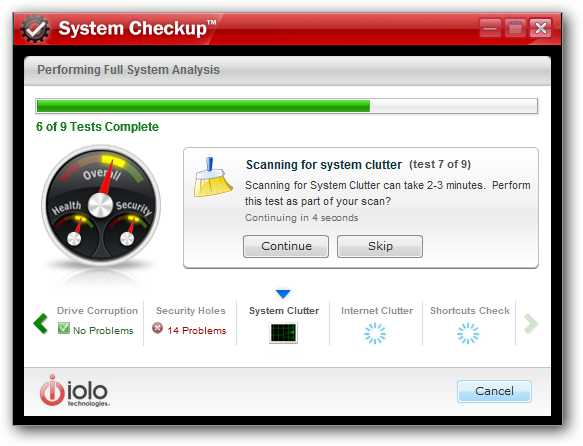




Your Comments & Opinion
Detect and fix several .NET Framework issues in just a few seconds
Clean, optimise and repair your PC with this familiar-looking maintenance suite
Automatically fix corrupt AVI videos. Sometimes.
Automatically diagnose and fix a range of computer problems with this Microsoft support tool
Preserve your desktop icon layout with this handy backup tool
Preserve your desktop icon layout with this handy backup tool
Take control of your file and folder management with this powerful – if slightly unrefined - utility
Take control of your file and folder management with this powerful – if slightly unrefined - utility
Convert almost any documents to PDF format in a click