Do It (Tomorrow) is an iOS and Android app that turns the old maxim 'never put off until tomorrow what you can do today' on its head. Change the well-known saying to 'why do today what you can put off until tomorrow' and you'll get an idea of the philosophy behind the app.
As a to do app, this is a fairly simple tool. You are only provided with the option of adding tasks to either today or tomorrow - most importantly, and in the spirit of the name, the app makes it very easy to postpone any of today's tasks until tomorrow.
The iPad version earns itself an HD tag thanks to support for the device's retina display and also sees the addition of a new landscape mode which makes it easy to view today's and tomorrow's tasks at the same time. The HD and Android editions of the app can be used to synchronise tasks between devices and include more advanced editing and tasks re-ordering options.
As well as synchronising between other devices, it is also possible to use the Do It (Tomorrow) web site to create and manage your to do lists online. This means that any computer with an internet connection can be used to keep on top of your tasks
Verdict:
Whether you opt for the free or paid-for version of Do It (Tomorrow), you're in for something of a treat and a whole new way of approaching work.




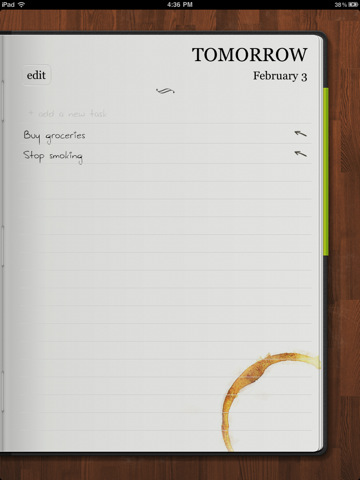


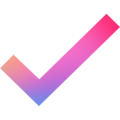

Your Comments & Opinion
Keep your files synchronized between your computer and iOS devices
Keep on top of your tasks with this GTD inspired task manager
Keep on top of your tasks with this GTD inspired task manager
A comprehensive task management tool for your iPad or iPhone
Simple task management app that is quick and easy to use
Manage your busy schedule with this flexible to do list for iOS
A to do app that lets you focus on what’s most important
A combined to do app and project management tool that covers both bases well
Monitor your PC's temperature, voltages, CPU frequency and more with this powerful stability checker
Completely uninstall unwanted programs in minutes
Browse your hard drive with this tabbed file manager
Preserve your desktop icon layout with this handy backup tool
Preserve your desktop icon layout with this handy backup tool