The number of web sites and applications that require users to log in with a username or email address and password is staggering. For maximum security you should try to have a unique, hard-to-remember password for each login you use, so if one gets compromised, the rest remain safe.
Doing this by hand is almost impossible, which is where a password-management service like 1Password comes into play. This lets you store all your passwords securely in a vault that’s unlocked by a single master password (this is the one you need to remember), then auto-fills them into websites as and when required. It’ll even generate secure passwords for you.
The service originated on PC and Mac, extended to mobile and – until recently – was limited to a read-only app on Android. That meant you could access your previously stored passwords through the app, but not add to them or edit existing info.
From version 4, however, the app has been rebuilt from the ground up to be fully functional, so you can update your passwords from your Android device, then sync them back to your computer or Apple mobile or tablet if you wish. Or, of course, you can use the app completely standalone.
Unfortunately this comes at a cost – the free version of the app is the old, read-only version, but a one-off, in-app purchase unlocks the rest of the functionality.
Verdict:
Now that 1Password has implemented all of its functionality into the Android app, it could become a compelling alternative - depending on its price - to rival services like Lastpass.




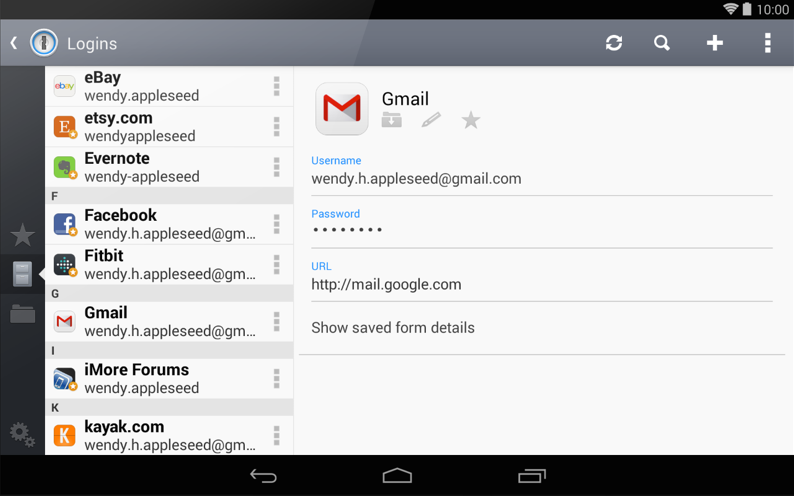




Your Comments & Opinion
Store passwords and automatically fill in login forms
Never forget a password again with this password management tool
Never forget a password thanks to this impressive password management tool
Keep your internet bookmarks and passwords synchronised between multiple computers
Keep files synchronised between your computer and your Android device
Keep files synchronised between your various computers
Lock, hide or password-protect the folders you choose
A command line malware remover
A command line malware remover
Seek out and destroy the most common malware with a click
A very customisable Windows desktop lock screen