There are a huge number of ways in which you can customise your copy of Windows, but all too often there is one aspect of the operating system that is overlooked. Despite the fact that the Start button is clicked dozens of times each day, it is something that most tweaking tools leave well alone. This is not the case with StartOrbs which has been designed specifically to make it possible to change the Start button.
Start orb packs can be downloaded from one of a range of tweaking web sites, but you also have the option of creating your own from scratch. This means that you can use any image you like on the Start orb and you can use different images for the default, hover and click states.
For each image that you choose, you can use StartOrbs to adjust the glow, and shadow effects to create the look you are trying to achieve. The program can be configured to automatically create not only a system restore point but also a backup of explorer.exe - the file that needs to be patched - so you can easily get things back to normal if you change your mind.
The mere fact that StartOrbz makes possible something that so many tweakers want to achieve - and makes it so easy - is enough to make it worth installing. There are so many options when it comes to personalising the look of your operating system and this is one handy little tool that enables you to put the finishing touches in place.
Verdict:
A great tool that touches one of the parts other customisation programs cannot.




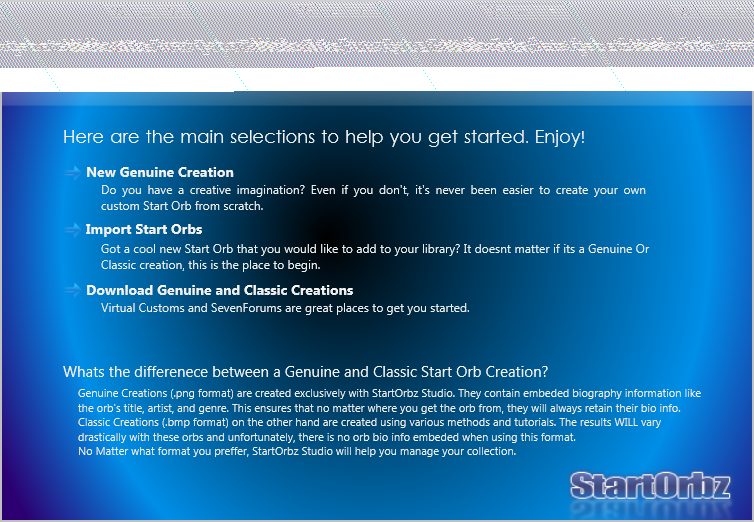
Your Comments & Opinion
Restore the Start button to the taskbar of Windows 8
Make your Windows 7 look like the much-publicized Windows 8
A surprisingly powerful customisation tool to change the look of Windows
Give your copy of Windows a facelift with a Metro interface overhaul
Tweak Windows 7 to boost performance for free
Customise your computer with this tweaking tool
Monitor your PC's temperature, voltages, CPU frequency and more with this powerful stability checker
Find out exactly how a computer is being used with this powerful forensics tool
Defragment your registry to boost the performance of Windows.
Safely remove duplicate files from your hard drive quickly and easily
Clean, optimise, tune and tweak your PC to deliver its best possible performance