The Windows taskbar has always been home to a digital clock, and while it is perfectly functional when it comes to telling the time, it is hardly a thing of beauty. TheAeroClock gives you the ability to add a more traditional analogue clock to your desktop and customise it in a number of ways.
The app takes advantage of the Aero transparency effects available in Windows to create a stunning time piece that both blends in with and complements your desktop. The clock can be customised by choosing the size at which it should be displayed as well as picking from a number of built in textures to change its appearance.
Just as the default Windows' clock is visible at all times, it is likely that you will want to have the option of viewing an analogue clock on an on-going basis. To this end, it is possible to configure TheAeroClock to always appear on top of other program windows, and you can adjust the transparency level to suit your preferences.
TheAeroClock is a portable app that does not need to be installed. This makes it an ideal candidate for popping on a USB drive and taking with you as you move from one computer to another. However, if you do decide to use it on your main machine, you can easily copy the app into a dedicated folder and add an entry to the Startup group so that it will start automatically with Windows.
Verdict:
TheAeroClock holds few surprises, but it is beautifully executed and a wonderful addition to your desktop.



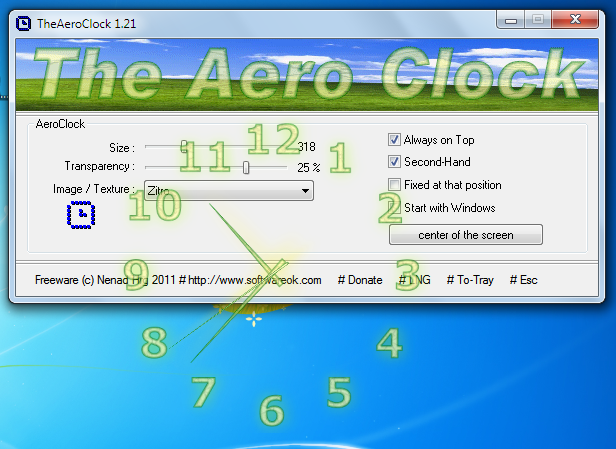
Your Comments & Opinion
Keep files synchronised between your computer and your Android device
Automatically add removable media shortcuts to the desktop
Move your Windows 7 Start button with this free portable app
A warming fireplace screensaver to brighten up your desktop
A seriously sexy clock for your Windows desktop
Bandwidth-efficient way of viewing and interacting with the desktop of one computer on another
Add new capabilities to VirtualBox with this extension pack
Add new capabilities to VirtualBox with this extension pack
Host a virtual operating system
Add new capabilities to VirtualBox with this extension pack
Host a virtual operating system