Console is an interesting portable alternative to the standard Windows command window, which has several worthwhile advantages.
If you've tried to resize a regular command window, for instance, you'll know your session continues using the same number of columns as it did before. Console is much more straightforward. Simply resize it using the mouse, the window displays its current size bottom-right, and when you're happy - at 120x50, say - just stop, and your command-line activities will use all the available space.
Console also offers multiple tabs. So if you're involved in some complex command line work, there's no need to try and cram them all into the same session, or be always switching from one folder to another. Just carry out different tasks in their own tabs, and switch between the two with a click.
And the program also supports text editor-like text selection, various background types and styles, alpha and colour-key transparency, and a little more.
Please note, Console isn't a command shell in itself, it's simply the front end for cmd.exe (although it can also be used with other shells, if you prefer). And so it doesn't add new commands, or support features like command-line completion, command history and so on.
Verdict:
Many of Console's features are about command line appearance, not exactly important. The support for multiple tabs and the convenient window resizing justify downloading the program all on their own, though (and its portability may be useful to some, too).




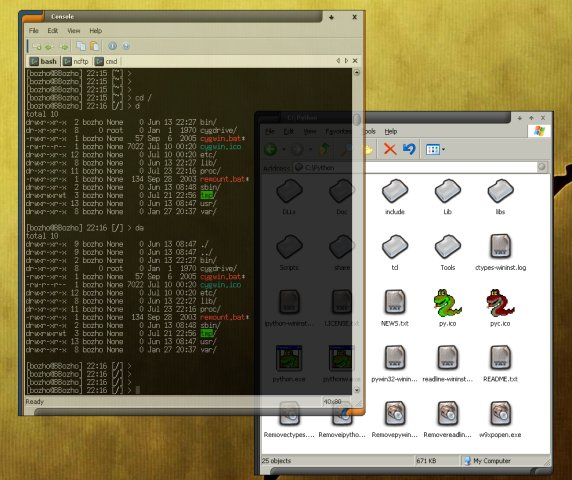
Your Comments & Opinion
Extend your command line capabilities with this powerful cmd.exe replacemen
Get more - much more - from the command prompt
Work more effectively at the Windows command line with this powerful console emulator
Extend the command line with tabs, backgrounds, more
A tabbed command window for Windows 10
An advanced launcher tool for Windows power users
Manage your files and folders with this dual pane tabbed Explorer replacement
Make the most of your multi-monitor setup using this handy utility
An extended version of the Windows Run box
Quickly compare files and folders stored in different locations.