Simple IP Config is a tiny portable tool which makes it easy to change various network settings: your IP address, subnet mask, gateway and DNS servers.
You can do this from Windows, of course, but it's not exactly straightforward. In Windows 7, for instance, you might go to Control Panel > Network and Internet > Network and Sharing Centre > Change Adapter settings, before right-clicking your adapter, selecting Properties, selecting TCP/IPv4, and clicking Properties.
With Simple IP Config, though, you just run the program. It automatically displayed the details for our main internet connection. And if we wanted to, say, specify a couple of DNS servers, then it's simply a matter of typing their IP addresses into the relevant box. There are no tabs, no menu options, no ways to hide settings elsewhere: everything you need is on the same screen.
If you're still having problems connecting across your network then options to disable the (Windows) firewall, release and renew your IP address may also help.
And if for some reason you need to keep changing any of these settings, then Simple IP Config can be minimised to your system tray for easy access later.
v2.8
MAJOR CHANGES:
Now using IP Helper API (Iphlpapi.dll) instead of WMI
Speed improvements -> 2x faster!
MINOR CHANGES:
Automatically fill in 255.255.255.0 for subnet
Save last window position on exit
Tray message when an trying to start a new instance
Smaller exe file size
Popup window positioning follows main window
Allow more space for current properties
Smoother startup process
Get current information from disconnected adapters
BUG FIXES:
IP address entry text scaling
Fixed 'start in system tray' setting
Fixed starting without toolbar icons
Display disabled adapters
Get current properties from disabled adapters
Disabled adapters behavior
Fixed hanging on setting profiles
Fixed renaming/creating profiles issues
Fixed additional DPI scaling issues
Verdict:
The Simple IP Config interface has a few oddities, but you'll quickly figure out how everything works, and it's certainly easier to use than burrowing deep into your TCP/IP settings.




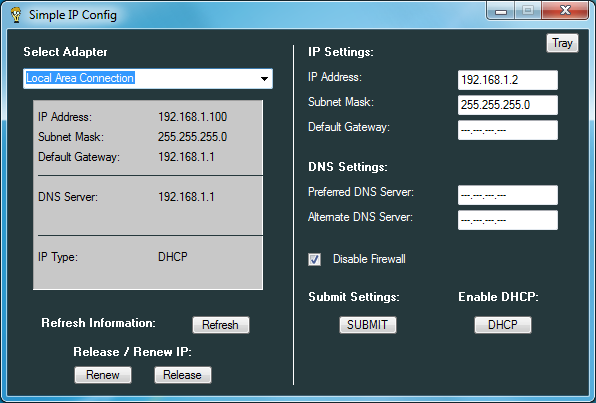
Your Comments & Opinion
Get Ping, Traceroute, Telnet, ARP, DNS, WhoIs and many other network functions in a single portable tool
View your core network settings at a click
Protect your privacy online by disguising your IP address
Find and monitor your external IP
Find HTTP servers on your network
Run Ping, Traceroute, Whois and more with this portable collection of network tools
A comprehensive network monitor/ analyzer
A portable and easy-to-use web/ FTP server
Run a hardware and software inventory of all your networked PCs with this powerful audit tool
A powerful, professional bandwidth monitor
A free download manager for your USB drive
A free download manager for your USB drive
Send files quickly, safely and easily between computer and mobile devices.