Leaf is an unusual graphics tool which converts an image to greyscale, sepia or a negative view, then allows you to selectively paint areas back to their original colour.
If this sounds odd, the key is the word "selectively". Imagine a great portrait shot of someone, converted to greyscale, where you've restored only their piercing blue eyes. Or a view of the countryside, now in sepia, where just a single tree has been returned to its original green. With just a little imagination this technique really can produce some stunning images.
Leaf ensures they're easy to achieve, too. Just drag and drop an image onto the program, choose your brush size and start painting. And as you drag the brush over the image the original colour is restored.
The program doesn't include a zoom, unfortunately, which can make fine work rather a challenge. And there's only one brush; a circle. Still, there's an Undo option if you make a mistake, and when you're happy the results can be saved as JPG, BMP, PNG, GIF, and even PDF files, all in a click or two.
Verdict:
The interface is a little weak, and Leaf desperately needs a zoom option. But even so, Leaf makes it easy to produce some very interesting effects, sometimes in just a few seconds




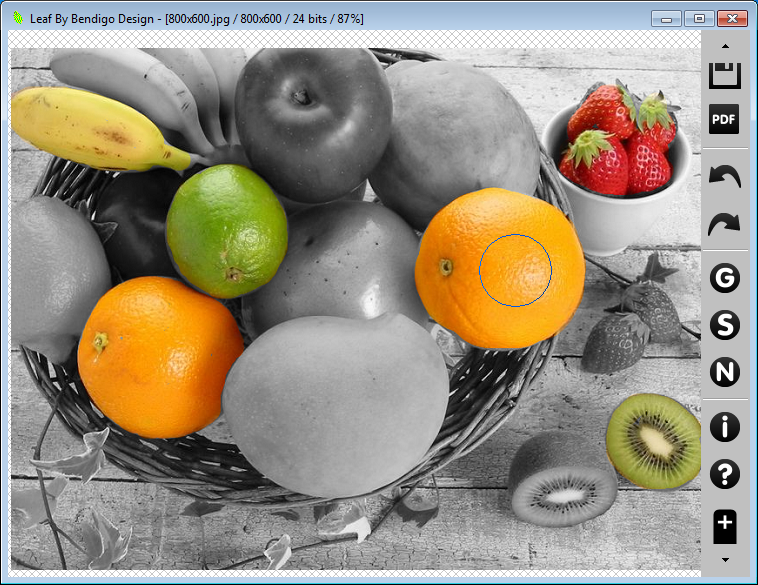
Your Comments & Opinion
Turn your digital photos into gorgeous paintings, sketches, drawings, and more
Quickly design a wireframe prototype app
A quick and easy way to create mockups of program and web interfaces
A powerful GPU stress-tester
Create your own vector graphics with this low cost app
Design UI mockups on your iPhone
Free and easy to use DTP package with impressive templates
Versatile screen capture tool that can capture full screen shots and custom section
Powerful set of image editing and converting tools that’s now completely free
Create and record videos, edit them, share clips online or burn video DVDs. And that's just the start.
A complex, but very powerful 3D graphics tool
A complex, but very powerful 3D graphics tool