If you want to keep files in sync between your Mac or PC and your Android device, it can be a pain to have to do so manually. Cheetah Sync is a free app that works in conjunctions with desktop software to enable you to automate the process.
Once the apps have been configured, there will be no need to manually copy files from one place to another as it can all be taken care of for you. All that is needed is a wireless internet connection and you're good to go - Cheetah Sync does not require you to upload files to a server before downloading them on another machine.
When you have decided which folders contain the file you would like to synchronise, you need to create a folder pair. Once this has been created, you can choose how frequently synchronisation should occur and choose any additional options such as file filtering.
There are options available that enable you to choose what happens if it transpires that files have been changed on both your computer and your Android. Copies can be made if any conflicts are detected so there is no danger of losing any files. Whether you are looking to keep work files available on your Android, or want to synchronise your images, Cheetah Sync makes things as easy as possible.
What's New
Verdict:
A wonderful piece of software that will make your life a great deal easier.




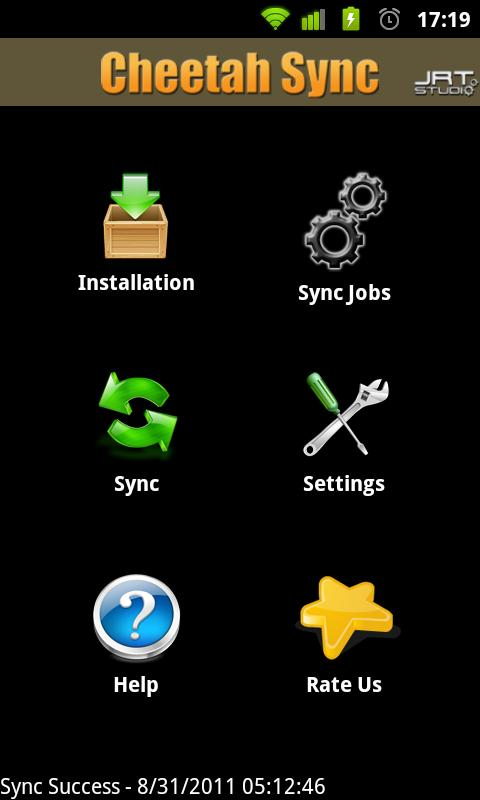




Your Comments & Opinion
Keep the contents of folders synchronised for backup purposes
Synchronise files between Dropbox and your Android device
Access all your files in any of your folders on any device
Easily access your folders
Stream audio and video to your Android mobile without the need to convert it first
Synchronise files based on their tags rather than their location
Add new capabilities to VirtualBox with this extension pack
Add new capabilities to VirtualBox with this extension pack
Host a virtual operating system
Add new capabilities to VirtualBox with this extension pack
Host a virtual operating system