The built-in Windows Task Manager displays only a few applications and processes running on your computer. And it doesn't show Windows services at all, despite the fact that they take up a lot of RAM and can slow down your PC.
With the help of Auslogics Task Manager you can now be in total control of all running processes and services. The program has an intuitive interface that makes finding and disabling unneeded processes and services really easy.
Unlike other similar programs, Auslogics Task Manager lets you manage not only applications and processes, but also Windows services. The program provides all necessary information both as text and graphs, which can be understood even by a novice user.
Auslogics Task Manager offers you better and easier to use tools to manage your computer.
Verdict:



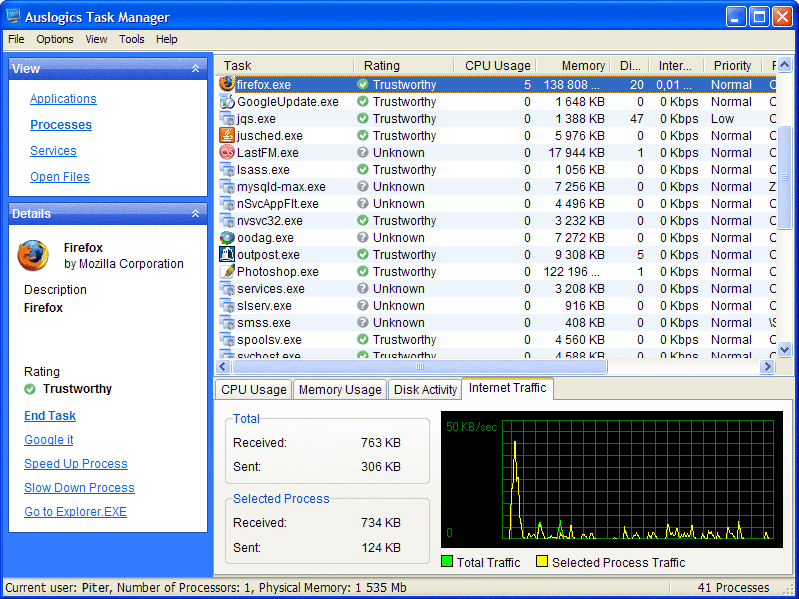
Your Comments & Opinion
A simple and beautiful analogue clock for your Windows desktop
View, create and comment on PDF files for free with this feature-rich application
Browse all the loaded DLLs on your PC
Explore executables on disk/ in RAM
Keep on top of your tasks with this GTD inspired task manager
Preserve your desktop icon layout with this handy backup tool
Preserve your desktop icon layout with this handy backup tool
Take control of your file and folder management with this powerful – if slightly unrefined - utility
Take control of your file and folder management with this powerful – if slightly unrefined - utility
Convert almost any documents to PDF format in a click