SterJo Task Manager is a basic tool for displaying and controlling the processes, services and drivers currently running on your PC.
The interface looks a little like the standard Windows task manager. So the default Tasks tab displays top-level application windows; clicking Processes reveals the underlying processes, and some details about their resource use; Registry your startup programs; clicking Services shows you your Windows services, and optionally drivers; and the Connections tab lists all currently open internet and network connections, and the process responsible for each one.
SterJo Task Manager isn't just about passively displaying information, though. Right-click options allow you to terminate applications and processes, pause services or change their startup type, close a network connection or the application responsible for it, and more.
Unfortunately these useful features are somewhat spoiled by annoying interface issues. Take the processes table, for instance; it has so many columns that you have to scroll horizontally to view all the relevant data. That's okay, you think, I'll just resize the program window so I can see more information. But when you do, each column resizes proportionally (and unnecessarily) so resizing doesn't actually display any more data at all. Bizarre.
And occasionally you may want to scroll a long way down the Connections list to locate and watch a particular internet connection. But it won't make any difference; when the list refreshes a few seconds later, the program will reposition it to display the first System connection, instead. Which quickly gets annoying.
Verdict:
SterJo Task Manager has one or two useful features, and could be a reasonable task manager alternative for folks who find Process Explorer or Process Hacker too complex and intimidating - but its interface issues will need to be addressed, first



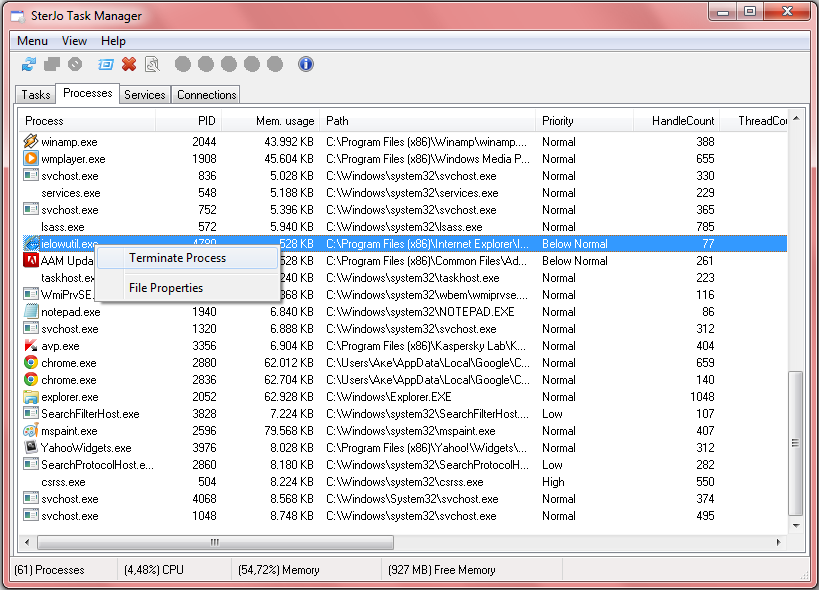
Your Comments & Opinion
Quickly see the processes, tasks and applications are running on your computer
Find out exactly what's running on your PC with this feature-packed Task Manager alternative
View and take control of the programs running on your PC
Find out exactly what the programs running on your PC are doing
Identify and kill running processes
Instantly reveal Office, Windows and other product keys
A configurable system monitor
A configurable system monitor
The first of many official tools to enhance Windows
Find out more - much more - about your PC with this benchmarking, diagnostic and system information tool
Find missing software updates