Sleep Preventer is a tiny, portable tool which makes it easy to prevent your PC from sleeping, hibernating or dimming its display.
Normally these power management features are a good thing, of course, reducing energy consumption on the desktop, increasing battery life on notebooks.
Sometimes, though, they can also be a nuisance, perhaps turning off your system when you're in the middle of giving a presentation - and that's where Sleep Preventer comes in.
The program is easy to use. Just launch it, select the length of time you need your system to stay awake (5, 10 or 30 minutes, 1 or 2 hours, or indefinitely), click the Prevent Sleep button and the program will stop your system closing down for the required period. (Although if you don't mind your monitor turning off, then check the "Allow display to sleep" box and it'll be closed down as normal.)
If you need to tweak Sleep Preventer's settings then you can also toggle it on and off from the program's system tray icon.
And while this means it has to be always running in the background, at least when active, Sleep Preventer uses very few system resources, only a little over 5MB RAM on our test PC.
Version 1.3 brings the following changes:
•Added parameter support
•Cleaned up icons
Verdict:
Sleep Preventer takes the hassle out of power management by provides an easy way to keep your PC running when you need it




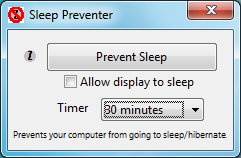
Your Comments & Opinion
Temporarily prevent Windows from hibernating, sleeping, shutting down or restarting
Put your PC in standby when it's REALLY idle
Shutdown, sleep, hibernate a PC from the system tray
Prevent Windows from going to sleep during a lengthy download with this simple utility
Prevent Windows from going to sleep during a lengthy download with this simple utility
Take control of your computer’s low-power states
Quickly create industry-standard PDF files from any printable document
An expert-level PDF toolkit
A configurable system monitor
A configurable system monitor
Keep your desktop in order with this icon organisation tool