CleanupFiles is a tiny command-line tool which deletes files based on their last modified dates.
Use the program like this:
cleanupfiles c:\mydocs 7
where the first parameter is the path you'd like to examine, and the second is the maximum age (in days) for whatever documents you'd like to keep.
So if you created a batch file or shortcut with the example above, for instance, it would check the contents of the c:\mydocs folder and delete everything with a last modified date of more than a week ago.
While this can be very useful as a means of deleting, say, log files, the program will just as happily wipe system or program files. And anything it deletes won't end up in the Recycle Bin, so you have no second chances. Use it with extreme care.
Verdict:
CleanupFiles could be a useful addition to your Windows scripting toolkit, but beware, it'll delete whatever files you specify, make a mistake and you might break your PC.




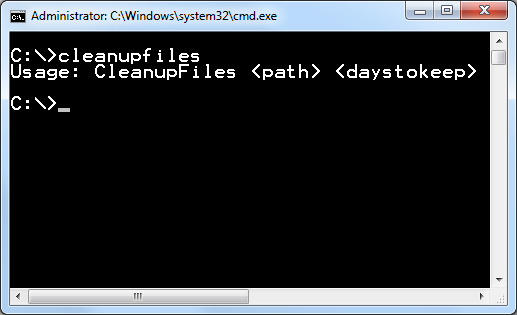




Your Comments & Opinion
Optimise, clean and repair your PC
Quickly find and delete a host of hard drive junk
Quickly discover just where all your hard drive space has gone
Monitor, repair and speed up your PC
Keep the contents of folders synchronised for backup purposes
Keep the contents of folders synchronised for backup purposes
Keep the contents of folders synchronised for backup purposes
Manage your files and folders with this dual pane tabbed Explorer replacement
Find out more - much more - about your PC with this benchmarking, diagnostic and system information tool