This program will monitor auto-startup records in OS Windows and notify you about any new programs which will be automatically launched on your PC. Using this utility you can manage programs with auto-start option. You can choose to allow auto-start for these programs or you can choose to stop or even delete them. You can stop unwanted or useless programs, spyware or even viruses. Program works with system services also, thus you can make deep review of your PC.
By using our program you can see hidden running programs, reduce number of running processes, tray icons and other apps which you don't need and, thus, really boost performance of your PC. Make your PC faster.
Our program can continue working in the background to always monitor new records for auto-startup, and it will remove undesired items if they will appear again. This program compatible with any other antivirus.
Our program include function to recover deleted startup records. For example, if you'll delete some important file at auto-startup by mistake you can always undo delete and everything will be back as usual.
Verdict:
Safe Startup makes it easier to find out more about your Windows startup programs, delete those you don't need, and change your mind about any deletions later, if necessary.




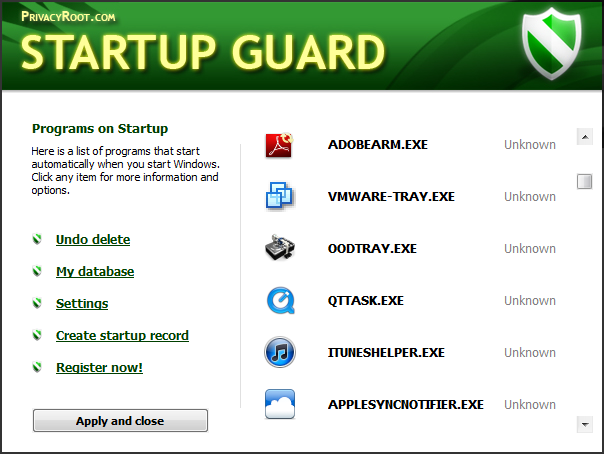




Your Comments & Opinion
Quickly disable or remove problematic startup applications
Find out which applications are slowing down your computer
Stagger your startup items so they don’t bring Windows to its knees during the boot process
Quickly and easily boost the performance of your computer with this very comprehensive maintenance tool
Remove hard drive clutter and detect some malware with this cleanup utility
Remove hard drive clutter and detect some malware with this portable cleanup utility
Optimise your PC's performance with this lightweight portable suite
Speed up your computer by giving it a spring clean
Browse your hard drive with this tabbed file manager
Monitor your Windows event logs and PC system health from one central location
A configurable system monitor
A configurable system monitor
Tidy up your system after using the avast! uninstaller