Window Seizer is a developer-oriented tool which displays low-level information about all the windows open on your desktop.
By default this data includes the window caption, memory use, handle, class, parent, process ID, file name, and the window's size and position.
The initial table only displays data on the windows you can see. Check the "Show Hidden" box, though, and after a sometimes lengthy delay you'll also see the many more hidden windows also active on your system. Which can be very useful for developers, but has more general applications for expert Windows users, too: if a hidden window keeps locking up, say, or grabbing all your RAM, you can spot it here and more quickly figure out what's going on.
And as well as watching your system, Window Seizer can also manipulate windows in various ways. So you can close, hide or reveal them, terminate locked programs, move them top-left of the screen (very handy if they're currently not visible at all), and more.
There are a few problems with the program. Memory use doesn't always appear to be reported accurately, for instance. And occasional lengthy pauses sometimes leave you wondering if the program has locked up. Still, Windows Seizer does have plenty of useful features, and as it's also small, portable and entirely free, you may find it a handy way to monitor exactly what's currently running on your desktop.
Verdict:
It has a few issues, but Window Seizer still has plenty of useful features and is a convenient way to view the key details about the windows open on your PC




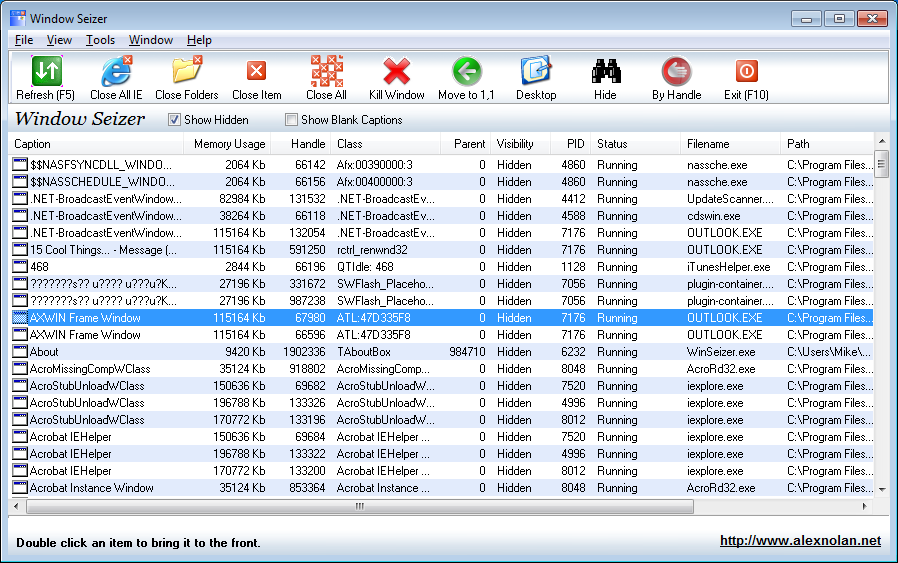
Your Comments & Opinion
Hide multiple desktop windows instantly
Easily move and resize desktop windows
An easy-to-use and versatile Windows timer
Take control of your desktop with this tiny window manager
Resize a window or tweak its transparency with your mouse wheel
Easily package your portable apps with this effective installation tool
Create scripts, automate web apps or build full applications with this easy-to-learn programming language
Easily create responsive websites, no design skills required.
Easily create responsive websites, no design skills required.
A powerful, portable Notepad replacement