Presentation software can be used both in business and at home. In the former, such software can be used to share ideas about an upcoming project with colleagues, while at home they can be used both for fun and for creating photo slideshows amongst other things. Kingsoft Presentation Free 2012 is a free alternative to Microsoft PowerPoint that can be used to make live presentations as well as CD-based presentations for system that do not have the software installed.
No presentation software would be complete without a healthy selection of transition effects to choose from, and Kingsoft Presentation Free 2012 does not disappoint on this front. There is also a handy Double Screen Extended Mode which enables you to make use of a dual screen setup so you can better see what you are displaying to your audience.
If you are already familiar with Microsoft PowerPoint, you will not only find that most of the tools and functions you have become used to are here, but also that the application interface on the whole is instantly accessible. The shallow learning curved along with the non-existent price tag and low system requirements mean that this is ideal software for an individual or business on a budget.
Kingsoft Presentation Free 2012 is available as a standalone program, or as part of the Kingsoft office suite that also includes a word processor and spreadsheet tool. The program is capable of opening and saving files in PowerPoint’s own document format, but there is also the option of using its own native format instead.
Verdict:
If you need to create digital presentations, this free app lets you do so quickly and easily.




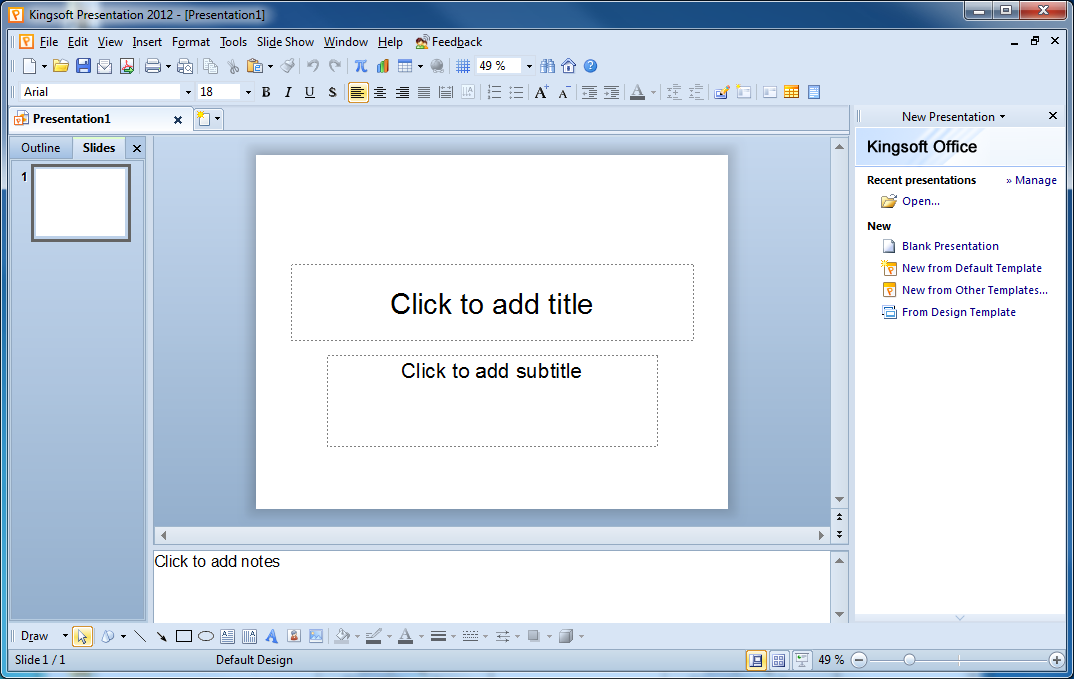


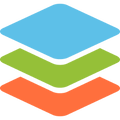

Your Comments & Opinion
A straightforward and free Office-compatible productivity suite
A full-featured Office-compatible productivity suite
The trial version of the office suite that includes many of the features and tools found in Microsoft Office
A free spreadsheet tool that’s a great alternative to Excel
Record which PC programs you're using, and for how long
Record which PC programs you're using, and for how long
Save paper and ink by customising documents before you print them
Powerful and versatile personal information manager which makes it easy to manage notes, appointments, contacts and much more
Powerful and versatile personal information manager which makes it easy to manage notes, appointments, contacts and much more