WordRepair is an easy-to-use tool which will do its best to repair corrupt Word .DOC files (only .DOC, unfortunately - not .DOCX).
To try it out, click the Repair/Open button, then choose your broken file. And, well, that's it.
If this works, you'll see at least some of your document, and can save it as an RTF file.
If it doesn't work, you'll see an error message, or maybe nothing at all.
As recovery tools go, this is extremely basic. It's not doing anything too clever from what we can see, and there are no options or settings you can apply to tweak the recovery process.
Still, if you have an important .DOC file which you can't view then there's no harm in giving WordRepair a try. Especially as it's a portable tool, so you don't even have to install anything: just run the program and see if it helps.
Verdict:
WordRepair is just about as basic as recovery tools get. It can repair some .DOC files, though, so if you've nothing better than it's worth keeping around, just in case of emergencies




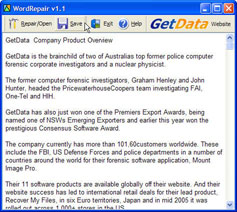




Your Comments & Opinion
Recover corrupted Microsoft Word documents in seconds
Convert your documents to and from HTML, PDF, DOC, DOCX and other formats. Maybe.
Recover corrupted Word documents
Recover corrupted DOC and DOCX files
Recover lost data from CDs, DVDs, memory cards, USB flash drives and more
Notepad replacement that is well designed for editing code
Notepad replacement that is well designed for editing code
Record which PC programs you're using, and for how long
Record which PC programs you're using, and for how long
Do more than simply view PDF files with this free PDF editing tool.