RealWorld Icon Editor is an exceptionally powerful tool for creating new icons and managing those you have already.
The program's simple wizards will help you convert JPG, PNG, PSD, BMP or GIF images into icons, for instance.
You're also able to build icons from scratch by painting and drawing. And not with some feeble Windows Paint-like editor, either: this one supports masks, layers, shadows, special effects, and more.
RealWorld Icon Editor even includes 3D modeling features which enable to build realistic 3D models, render them, and convert the results to gorgeous 3D icons.
The program can create icons compatible with all versions of Windows, as well as Mac OS Tiger. It's also able to manage icon libraries. And RealWorld Icon Editor even has a few extensions available to add more capabilities, like the ability to run a few Photoshop-compatible image filters within the editor.
Please note, the program is available in both a Standard ($47) and Professional ($89) edition: the primary differences are that the Professional version supports batch processing options, and it provides the option to use workstation licensing, where multiple users may run the application on the same computer. Find out more on the RealWorld site
Verdict:
The lack of a local help file is annoying: we'd expect more from a commercial app. Otherwise, though, this is a very capable and professional icon editor, perhaps the most powerful we've ever seen.




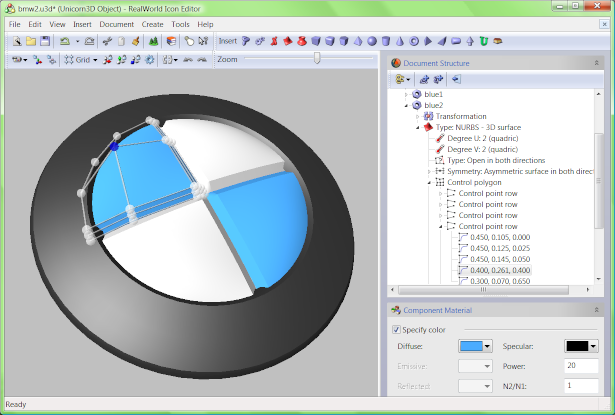
Your Comments & Opinion
Create, edit and convert your own Windows or Mac-based icons
Create, edit and extract icons quickly and easily with this super tool
Create, edit and extract icons quickly and easily with this super tool
Retouch your JPEGs with the minimum loss in quality
Edit images, photos and animations with this versatile graphics tool
Create gorgeous icons in minutes
Automatically extract icons from multiple source files
A tiny tool for saving scanned documents as PDF files
Thoroughly remove graphics drivers from your PC
Easily track down duplicate files which may be wasting your hard drive space
Easily track down duplicate files which may be wasting your hard drive space
Explore dozens of powerful windows tweaks and customisations from one straightforward program