OutlookAttachView is a tiny (98KB) portable tool which tells you all about the attachments found in your specified account, and allows you to extract and save any of interest, or delete files which are surplus to requirements.
The program is unusually configurable. You don't only get to choose which Outlook profile to scan, for instance. OutlookAttachView can also check for messages received within a particular date range; with attachments of a particular size or file type; attachments that are stored in a particular folder, or from or two particular people or email addresses.
But if that sounds too much like hard work, then you can ignore all those options and simply click "OK" on the opening dialog box. OutlookAttachView will then scan the default Outlook profile and display a table of results.
This table includes a vast amount of information about each attachment: it's file name, who it's from and the email addresses where it was sent; it's MIME type, creation date and file size; the folder where it's stored, the email software which sent the message, and a whole lot more.
The table can easily be sorted by any of these attributes, so for example clicking on the File Size column header will sort by file size.
And once you've selected attachments of interest, you may then open them, copy them to folders, or delete them to free up a little space in your Outlook PST file.
Verdict:
OutlookAttachView is a very powerful and capable tool for managing your Outlook email attachments - it's amazing what can be done with such a tiny, portable program.




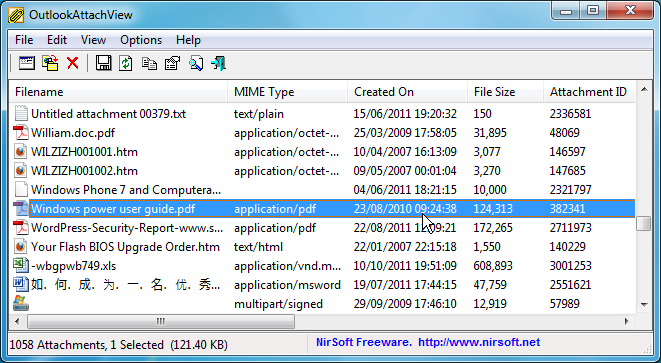




Your Comments & Opinion
More powerful replacement for Windows' built in program removal tool
View your Outlook attachments, and clean up any you don't need
Easily run complex desktop searches with this powerful, portable tool
Clean up your PC and improve its performance with this one-stop maintenance suite
Clean up and repair just about any audio file in a few clicks
Remove old and redundant Windows devices with a click
Access Google Docs from Outlook to avoid the need for email attachments
Preserve your desktop icon layout with this handy backup tool
Preserve your desktop icon layout with this handy backup tool
Take control of your file and folder management with this powerful – if slightly unrefined - utility
Take control of your file and folder management with this powerful – if slightly unrefined - utility
Convert almost any documents to PDF format in a click