It’s all very well for Google to run expensive ad campaigns explaining how to create memorable and strong passwords, but there’s still the little matter that you have to be able to memorise dozens of them if you want to avoid using the same password for everything. Clearly that’s not a good idea and if you have a less than perfect memory, a sensible halfway house might be a password manager like Secure Login 0.9.9.
Opera has a built-in password manager for websites that's robust and strong, and while Firefox does boast its own password manager it's not as secure as Opera's offering, never mind third-party add-ins like Lastpass. Install this add-on though and you’ll get equivalent features and the ability to store passwords for each of your web based accounts securely in your browser, making logging on a simple process. Once configured, you can log into stored sites with a single click or keyboard shortcut.
Once installed Secure Login provides a new button to the left of the address bar, marked with a key icon. If you hover the mouse pointer over this on a page where Firefox has stored your login, you’ll see a pop up with the stored password information. Click the button to log in. If you have several usernames stored for this page, you’ll be given the choice of which one to log in under.
To prevent anyone with access to your browser from logging into all your accounts, you can set up a master password which you’ll need to enter each time you use Secure Login. You can do this at Tools > Options > Security. Tick Use a master password and supply its details.
Verdict:
It’s a great way to handle passwords in Firefox let down by minor glitches that enable some sites to avoid saving passwords.




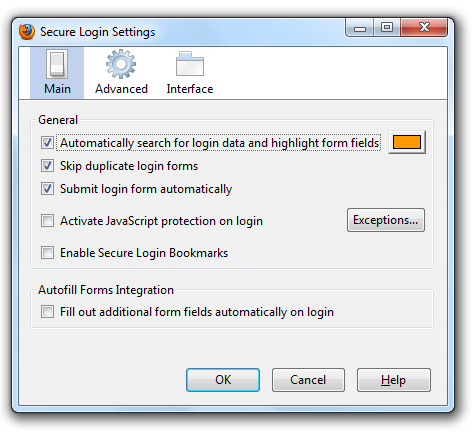
Your Comments & Opinion
Never forget a password again with this password management tool
Use this free extension to stop yourself landing on malicious websites
Keep your passwords – and more – safe in this secure vault
Keep your passwords – and more – safe in this secure vault
A powerful toolkit for recovering all manner of passwords and resetting local Windows Administrator passwords
Add an additional layer of website protection with this Chrome extension
A secure web browser based on a Mozilla core
Display, back up or delete your browser's passwords
Avast's premium security suite is more powerful than ever
One of the most popular free security suites receives a major update
Never forget a password thanks to this impressive password management tool
Seek out and destroy the most common malware with a click
Seek out and destroy the most common malware with a click