Windows Service Master is a tiny (120KB) portable tool which displays useful information about the services and drivers installed on a Windows PC.
If you're running Vista or Windows 7 then you must launch the program as an Administrator (right-click the executable, select Run As Administrator), but then you'll immediately see a list of installed services and drivers, with details including their full display names, short service names, program type (service or device driver) and whether it's running or stopped.
The report is easily filterable, so for instance if you check only the "Show active (running) services" box then everything else will disappear.
If you need to know more about a service, or perhaps would like to tweak it, right-clicking the service and selecting Open Registry Key will open REGEDIT at the key containing all its settings. Which can be useful, though be careful: changing a driver or service setting inappropriately may cripple your PC to the point where it won't boot, not even in Safe Mode.
And if you're sure a service or driver is surplus to requirements then you can get rid of it entirely by right-clicking the program and selecting Uninstall, although of course that's even more dangerous. Don't try that unless you know exactly what you're doing, and are equipped to repair your PC if it crashes.
Verdict:
The need to launch Windows Service Master as an administrator is annoying, but otherwise this is a handy portable tool which provides useful information about your drivers and services. And the options to uninstall services or view their Registry data ,ay come in handy occasionally, too.




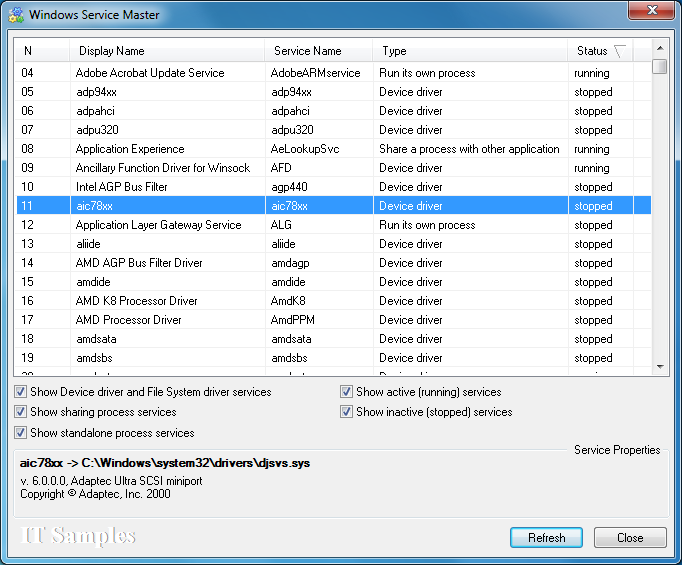




Your Comments & Opinion
Find out exactly what's running on your PC with this feature-packed Task Manager alternative
View and take control of the programs running on your PC
Take control of your Windows services and drivers
View & manipulate Windows processes
View and manage Windows startup programs
Browse the Windows thumbnail cache and locate lost images. (Maybe.)
Monitor your PC's temperature, voltages, CPU frequency and more with this powerful stability checker
A complete clean-up, maintenance and optimisation toolkit for your computer
Completely uninstall unwanted programs in minutes
Browse your hard drive with this tabbed file manager
Preserve your desktop icon layout with this handy backup tool