PC On/Off Time is an extremely easy-to-use tool which can show you when your PC has blue-screen crashed, gone into standby, or been turned on and off for up to the last three weeks.
This could be very useful as a simple time sheet tool, perhaps, recording the time you've spent doing some important work-related task.
It also provides an easy way to check up on others. If you'd like to know when your kids are really using their PC, for instance, then PC On/Off Time could provide the answer.
And sometimes, simply viewing this kind of data in calendar form may help you notice issues you'd never seen before. Once you discover just how often you accidentally leave your PC on overnight, for instance, then thinking about the extra energy costs might spur you to remember in future.
Perhaps best of all, though, the program doesn't have to leave some agent running in the background to record all this information. In fact you don't have to install anything at all, as PC On/Off Time extracts the data it needs from your PC's event logs. It's all very convenient, although of course this does also mean the program is vulnerable to event log issues: if they've been emptied for some reason then the report will be less than complete.
Please note, there are also commercial Pro and Net versions of PC On/Off Time. These drop the 3 week report limit, add automatic backup so they're not affected by event log issues, are able to view charts of all the computers on a network, and so on. These are priced at $9 and $39 respectively, and you can read more at the author's site.
PC On/Off Time 3.2.0.0 now shows the exact login and log off times when you move the mouse over the working time chart.
Verdict:
A genuinely useful way to discover just how much time your PC spends running




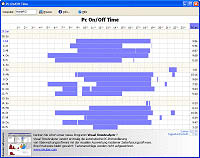
Your Comments & Opinion
Monitor your PC's temperature, voltages, CPU frequency and more with this powerful stability checker
Find out what's been happening recently on a PC
Manage, monitor and optimise your games
Track when your PC is in use throughout the day
Find out which programs have been used on your PC, and when
Browse your hard drive with this tabbed file manager
Preserve your desktop icon layout with this handy backup tool
Preserve your desktop icon layout with this handy backup tool
Take control of your file and folder management with this powerful – if slightly unrefined - utility
Take control of your file and folder management with this powerful – if slightly unrefined - utility