WinContig is an unusual defrag tool which focuses on optimising files and folders rather than entire drives.
And so, when you launch the program, you don't see the standard list of installed drives. Instead the program wants you to add one or more "Objects", file or folder, which you'd like to be defragmented.
Once you've added, say, your \Program Files folder, though, things return to a more familiar pattern. So clicking an Analyze button will produce a report showing you all the fragmented files in your chosen location. And you can then defragment all (or just a selected few) of these in a click.
This is all simple enough, then. Although if you need more power, a closer look around the program reveals all kinds of interesting configuration options.
WinContig can delete temporary files from your system before it runs, for instance, improving defrag time. There's an option to launch a third-party cleanup tool, too, with the command line options of your choice.
The program will also by default ask if it can check your drive for errors before beginning any defrag, a sensible approach which should help to minimise problems.
And other options enable you to control WinContig's defrag strategy, or its process priority. You can specifically choose to include or exclude particular files or file types from the defrag. It's possible to save a particular set of files or folders in a profile, for easy recall and reuse later. And the entire program can be automated via command line switches, ideal if you'd like to run it from a script or as a scheduled task.
Verdict:
WinContig's ability to optimise specific files and folders only is interesting, and does ensure its work will be completed quickly. It doesn't optimise your file layout, though, and is more complex to set up. Many people will find it simpler and more effective to optimise their entire drive with a more standard defrag tool.



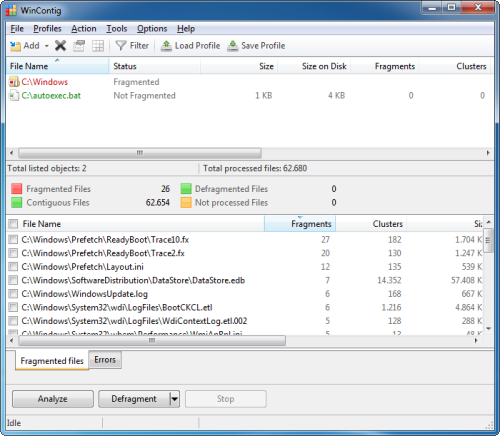




Your Comments & Opinion
Keep your hard drive in top condition with this powerful disk defragmentation tool
Optimise your hard drive's performance with this fast and free defragger
Keep your drive in shape by running checking for fragmentation with this defrag tool
Reorganise the layout of your files to improve performance
Clean up your PC and improve its performance with this one-stop maintenance suite
Quickly defragment your hard drive with this versatile maintenance tool
Preserve your desktop icon layout with this handy backup tool
Preserve your desktop icon layout with this handy backup tool
Take control of your file and folder management with this powerful – if slightly unrefined - utility
Take control of your file and folder management with this powerful – if slightly unrefined - utility
Convert almost any documents to PDF format in a click