The performance gains that can be achieved by installing an SSD drive means that they are becoming increasingly popular. This is particularly true for laptop users who can not only benefit from improving performance but also increased battery life thanks to the lower power requirements of such hard drives. However, SSDs are more expensive than standard hard drives, and it is important that they are cared for to make them a worthwhile purchase.
One of the problems with SSDs is that, unlike standard hard drives, they have a limited number of writes that can be made to them. While this figure is likely to be a very high number, anything can be done to keep disk activity to a minimum is to be welcomed, and this is where SSD Fresh can help.
Even if you do not have a solid state drive installed, the app can be used to improve the performance of your computer. You can optimize a range of hard drive related settings such as indexing, defragmentation, prefetching and more. It is worth spending a little time experimenting with the various settings to see what works best for you, but you should find that there are performance gains to be earned.
It is worth noting that while the program is available completely free of charge, it is necessary to sign up for a free registration code in order to use the software. Once you have run through the installation process, launch SSD Fresh and you will be prompted to enter your email address so that a code can be sent to you – you’ll be up and running in no time.
Verdict:
Whether you have an SSD or not, SSD Fresh can boost your hard drive performance with ease.



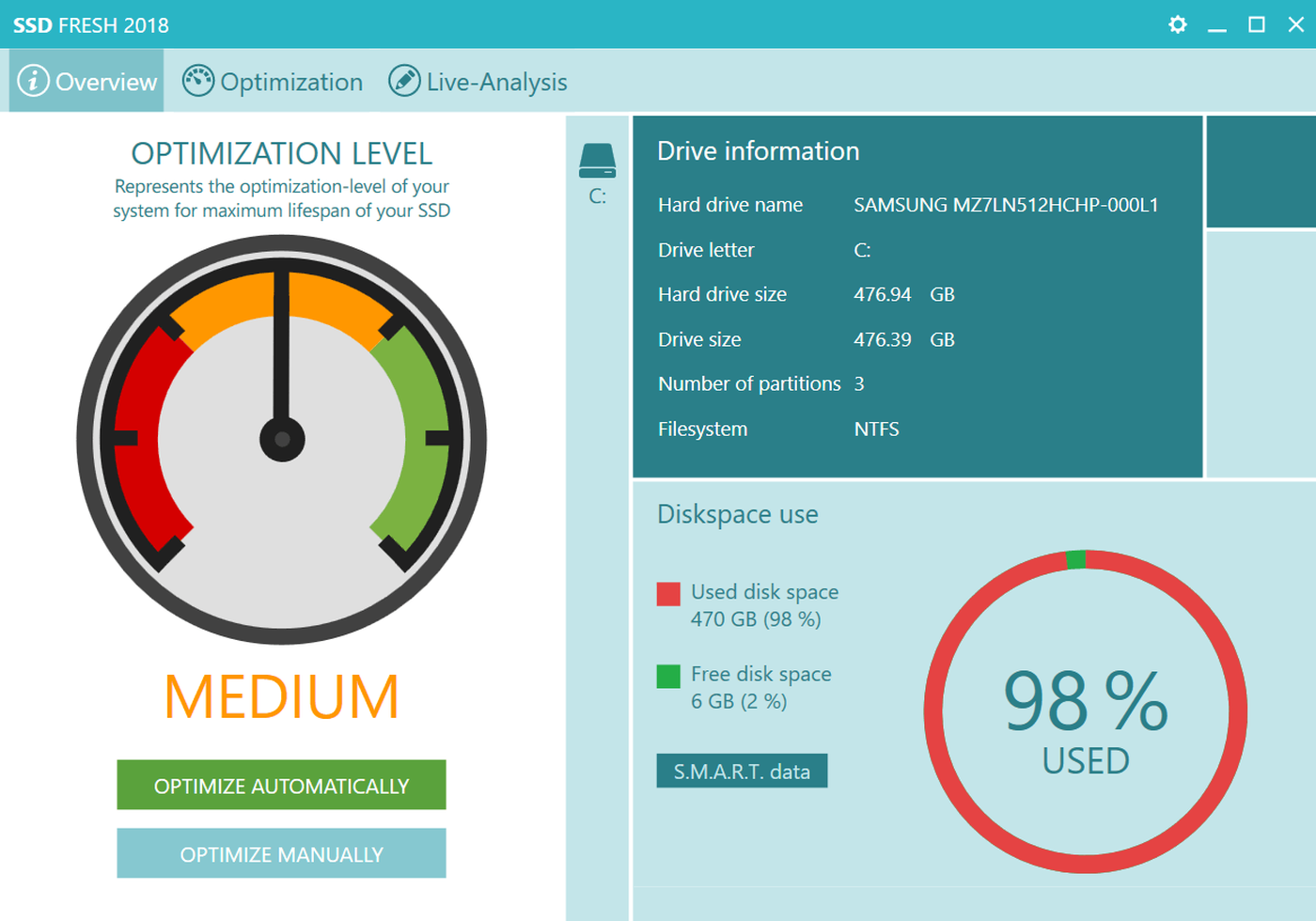
Your Comments & Opinion
www.downloadcrew.com reply:
Jaroslav, are you sure it's not a false-positive? See the results here:
https://www.virustotal.com/en/file/b1835c9852a8f5f8305ad35d72198159dfbb1d69e45244203cee2f32ba24a233/analysis/1413519064/
Every single anti-virus tool claims SSD Fresh is adware/spyware free, so no idea why you claim otherwise!
Boost PC speed with a RAM drive
An easy to use data backup and drive migration tool
Take care of your hard drive with this handy utility
A free tweaker to boost the performance of Windows
Quickly identify large files and folders on your hard drive
Tweak the performance of Windows with a minimum of fuss
Maintain your Mac's hard drive with this powerful disk utility
Preserve your desktop icon layout with this handy backup tool
Preserve your desktop icon layout with this handy backup tool
Take control of your file and folder management with this powerful – if slightly unrefined - utility
Take control of your file and folder management with this powerful – if slightly unrefined - utility
Convert almost any documents to PDF format in a click