York is a simple network capture tool which can log and analyse the traffic on your chosen network interface.
As with many similar tools, the program works by using WinPcap to log network traffic. Unusually, though, you don't have to find, download or configure this yourself: York will install it for you.
You do still have to set up the network adapter you'd like it to log, as this isn't decided automatically. But that only takes a moment (click Options > Network Adapter and choose the one you'd like to be monitored).
And once the program is configured, it can display your traffic details in all kinds of ways. The Packets view shows you the basic details of each connection: the local and destination addresses, ports and packet size. York can also capture the files you access and the pictures you view. And the program even detects HTTP, FTP, POP3, SMTP, SMB, VNC and AIM passwords, very useful if, say, you've forgotten an email account password and your email client offers no way to display it.
Version: 1.64 · New: Minor improvements
Verdict:
As network capture tools go, York is relatively easy to set up and configure, and it also provides plenty of ways to analyse and view your network traffic




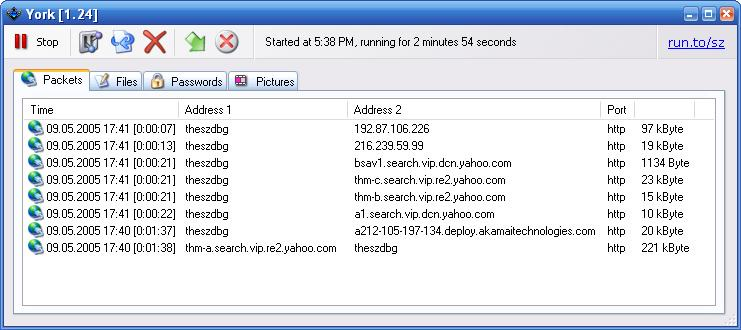
Your Comments & Opinion
Get Ping, Traceroute, Telnet, ARP, DNS, WhoIs and many other network functions in a single portable tool
Monitor your network and internet traffic in real time
Monitor your network and internet traffic in real time
Quickly find out more about the devices connected to your network
An updated WinPcap for modern PCs
Easily monitor your system's CPU, hard drive and network activity
View network traffic, system events, more
Locate and monitor wireless access points
Packed with features, NetWorx has something for everyone
Packed with features, NetWorx has something for everyone
Wireshark provides detailed information about network traffic and usage through deep analysis
Wireshark provides detailed information about network traffic and usage through deep analysis