Compressed files are an essential part of modern computing, and there are a number of tools that can be used to both created and work with such files. HaoZip Compression is one such tool that is available free of charge, and anyone who has used WinRAR will find that, aside from of lack of support for the creation of RAR files, there are a number of similarities between the programs.
The nuber of formats supported by HaoZip Compression is impressive. When it comes to decompressing files, you can work with Zip, Rar, Tar, Jar, Uue, Iso, 7z and many, many more, but when it comes to creating archives of your own you are limited to Zip, Tar and 7z formats. For each format you can choose the level of compression that should be used, opt to split into several files, create a self-extracting archive, and much more, including password protection.
In practice you can expect to achieve impressive compression rates while benefiting from decent performance and the fact that literally dozens of file formats are supported means that you are unlikely to encounter a file that you are unable to decompress. If the look of the app does not appeal, you have the option of using skins and adjusting colors to better suit your tastes.
As well as making it possible to compress and decompress files, the program also includes a number of other useful integrated tools. This includes a batch rename and replacement utility, and MD5 Checksum utility, malware detection and an image converter.
HaoZip 3.0 brings these changes:
* Support virtual CD-ROM mounting
* Support directly extract the image which mounted
* Powerful dual-core Trojan horse checking engine
* MD5 comparison function
* Improved the interactive function of "file information"
* Improved the interaction when open a file from a large size archive
Verdict:
Free and fast with a great feature set and unparalleled format support, this is a seriously useful tool.



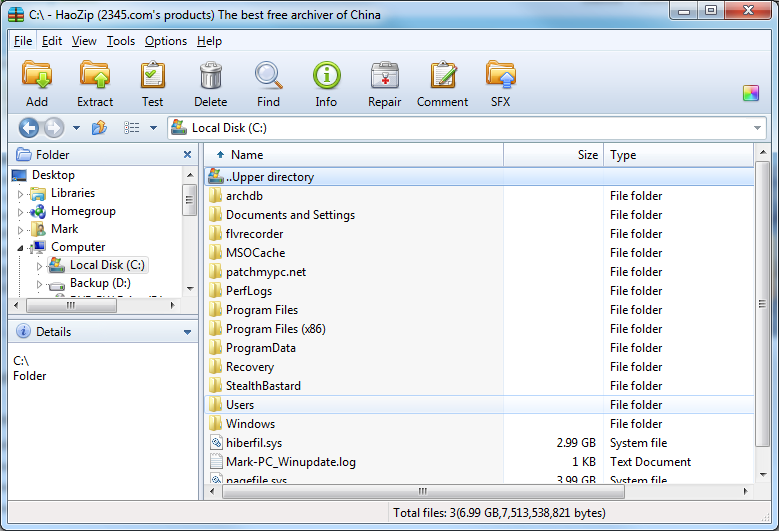
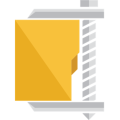



Your Comments & Opinion
The latest WinRAR release adds an improved RAR format
The latest WinRAR release adds an improved RAR format
RAR for Mac release adds an improved RAR format
Free, lightning fast archiving tool with impressive format support
A free extraction tool to decompress RAR archives
A free files compression tool that handles a wide range of formats
Expand and repair RAR archives in OS X
Monitor your PC's temperature, voltages, CPU frequency and more with this powerful stability checker
A complete clean-up, maintenance and optimisation toolkit for your computer
Completely uninstall unwanted programs in minutes
Browse your hard drive with this tabbed file manager
Preserve your desktop icon layout with this handy backup tool