PointerStick is a tiny tool which adds a virtual pointer to your screen, perfect for highlighting specific areas during a presentation.
Just run the program and (by default) a very large pointer appears. Move your mouse cursor as usual, and the pointer stick adjusts position to point at the same thing; anyone watching, even from a distance, will clearly get the message.
Of course a pointer stick of this size may get in the way sometimes, but fortunately this is easily fixed - just triple-clicking the mouse toggles it on and off.
If this still isn't quite good enough, though, clicking the program's system tray icon reveals a handy configuration console, where you can set the stick size, colour and style, transparency and more.
And perhaps most conveniently of all, PointerStick is portable, so this isn't something you have to install; just copy it to a folder sometimes and run it when necessary. (Don't worry about system resources, either. On our test system it typically consumed only around 3MB RAM when running on the background.)
Verdict:
A well-thought-out tool which can be a great help during formal presentations, or any time when you need to show something on your PC in detail to several people



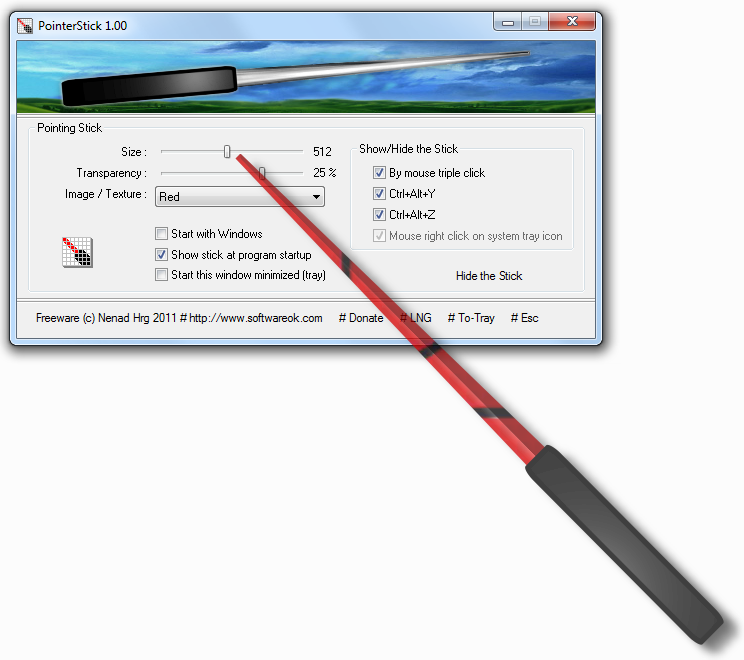
Your Comments & Opinion
A free screen recorder/ tutorial maker/ presentation tool/ and more
Hide the mouse cursor when your PC is idle
Control your PC remotely via your iOS device
Control your PC or Mac remotely via your iPad
Control your PC remotely via your Android mobile or tablet
Move the mouse cursor with your keyboard, whenever you like
Turn your mobile device into a wireless mouse, keyboard and remote for your computer
This open-source Office alternative has several unique – and noteworthy – features.
This open-source Office alternative has several unique – and noteworthy – features.
This open-source Office alternative has several unique – and noteworthy – features.
This open-source Office alternative has several unique – and noteworthy – features.
A versatile mind mapping tool