CubicExplorer is a free, open-source file manager which aims to offer a partial replacement to Windows Explorer.
At first glance the program looks very similar to Explorer, so you'll feel at home right away. But take a closer look and some useful additional features will become obvious. For example, as with many similar tools, CubicExplorer offers tabbed browsing of your file system. Click File > Add Tab to add as many new tabs as you need, point these to commonly-used folders and they'll now only be a click away.
You also get filters, a convenient way to view only the file types you need. Click a Pictures folder on our test system and the Filters pane told us there were 189 JPGs, 4 PNG files, and 1 each of BMP, GIF and TXT files. If for some reason we wanted to view only the PNG files then checking that box would be enough to make it happen; or alternatively we could enter a simple text string and CubicExplorer should display any files with a name containing those characters.
And browsing the menus reveals plenty of interesting extras. There are no less than 5 ways to copy a file or folder path to the clipboard, for instance; there's an option to create symbolic links for files; and the program provides support for themes, transparency, and many different configuration settings, all of which can be saved as a working session for easy reuse later.
The program doesn't always work quite as you expect. If you type a text filter like steve*.jpg, for instance, you might expect to immediately see only JPG images beginning with the word "steve", but actually nothing is filtered at all: you need to click a "Strict filtering" box to turn this on. There are similar issues with defaults elsewhere and so you might have to spend a while exploring the various buttons and settings before you properly understand what CubicExplorer can do.
It's still a useful program, though, and very unobtrusive. This is the portable build of CubicExplorer, so it doesn't require installation, won't write to your Registry or interfere with your existing Explorer setup; just unzip it into a folder somewhere and use it whenever Windows Explorer just isn't up to the job.
Build 0.95.1 brings these changes:
-Fixed Allow Move button in Stack toolbar.
-Check selection now changes focus.
-Fixed status bar not updating on tab change bug.
-Chanced Update type Weekly to Snapshot.
-Updated Chinese Simplified translation (thanks to lcz20).
Verdict:
CubicExplorer has a few quirks, but these are outweighed by a raft of time-saving file management features. If you're tired of Windows Explorer then give this a try instead.



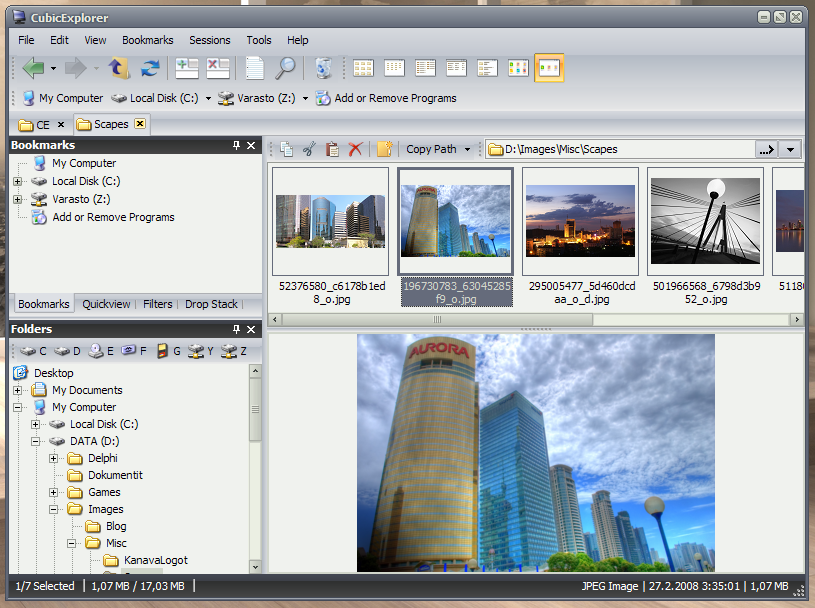
Your Comments & Opinion
An Explorer replacement that benefits from tabs and more
A replacement for Windows Explorer with a powerful tabbed interface
A replacement for Windows Explorer with a powerful tabbed interface
Powerful dual-pane file manager with strong archive, FTP and macro support
A powerful dual-pane file manager with strong archive, FTP and macro support
Feature-packed Windows Explorer replacement that enables you do more with your files
Simplify all your file management tasks with this powerful Explorer replacement
Simplify all your file management tasks with this powerful Explorer replacement
Preserve your desktop icon layout with this handy backup tool
Preserve your desktop icon layout with this handy backup tool
Take control of your file and folder management with this powerful – if slightly unrefined - utility
Take control of your file and folder management with this powerful – if slightly unrefined - utility
Convert almost any documents to PDF format in a click