WinToFlash Lite is an easy-to-use tool which will quickly create a bootable USB flash drive version of your Windows installation disc.
This could be very useful if, say, you need to install (or reinstall) Windows on a netbook, or any other system which doesn't have a working optical drive. Or if you manage a network and are always reinstalling Windows, for instance, doing so from a USB flash drive rather than a DVD could significantly speed up the installation process.
If your needs are basic then this is all surprisingly straightforward. Essentially you just have to point the program at your installation DVD, and the flash drive you'd like to use, and that's about it: WinToFlash handles everything else for you.
Switch to advanced mode and you're also able to create Windows PE, DOS or other bootable environments, as well as making low level tweaks to the file system and elsewhere.
And note also that this version is free for non-commercial use only, and includes ads. These are fairly unobtrusive, but if you like you can purchase a personal licence to remove them (current cost is $5.77); a Professional licence ($29.95) adds more functionality, and commercial use requires the purchase of a Business licence ($100). See the WinToFlash site for more.
Verdict:
WinToFlash provides a convenient way to speed up your Windows installations.



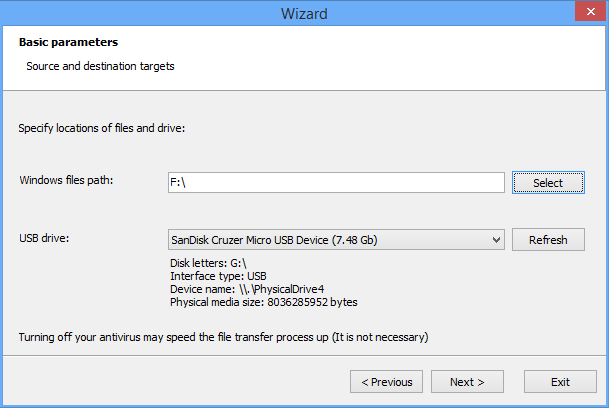




Your Comments & Opinion
Last year I was trying to repair a friend's computer and there was this issue: the CD/DVD player was dead. There was no way to reinstall Windows through the classical process. This tool simply saved me a lot of time and to my friend a great deal of money.
I've used this software about 10 times since then, with different Windows distributions, and it always did a good job.
Novicorp's website is displaying a top10 of the fastest USB keys. This tool works best when you use a fast key. Time wise and stability wise this tool is your best friend when it comes to reinstall a machine.
In addition I use Slysoft's Virtual CloneDrive available for free.
I only reinstall machines using the USB key. Give it a try!
Prepare a USB drive for "safe removal" by running this tiny program
Get the latest Windows 10 installer ISO/USB
Automatically add removable media shortcuts to the desktop
An easy way to find out what's been happening on a shared PC
An open-source binary-compatible version of Windows
Build your own custom Windows install disc
Run Android apps on your Windows PC
Build yourself a Windows 11 installation DVD or USB flash drive
Create an ISO file to burn a Windows 11 installation DVD