Shortcut Search and Replace is an interesting tool which can track down, delete and even repair broken shortcuts.
Is your Start menu cluttered with shortcuts which no longer work, for instance? Click the "User Start Menu" and "Common Start Menu" buttons, then click "Search Dead Links" and the program will scan for shortcuts which point to files which no longer exist. You'll get a full report in just a few seconds, and can then delete them all in a click.
Sometimes you may have broken some shortcuts yourself, though, perhaps by moving a set of portable applications. Normally you'd have to repair each shortcut manually, but here that's no longer necessary; just enter the old path in the Search For box, the new one in the Replace With box, and again, the program will process them all in a click.
But if you need to take manual control occasionally, that's not a problem, Shortcut Search and Replace allows that, too. Simply right-click any shortcut and select Properties to see the regular Windows properties dialog, where you're able to tweak whatever setting you need.
As a bonus, the program is also portable, so there's no installation required and it can be safely run from a USB flash drive on any convenient PC. And it's open source, too, so if you're a developer then the original source is C++ freely available from the author's site.
Version 1.6.14:
- Bad icon display for shortcuts on known document types bug solved (Bug introduced in 1.6.13 version by some optimizations)
Verdict:
The interface isn't always as intuitive as we'd like, but once you understand what's going on then Shortcut Search and Replace becomes an easy way to manage your shortcuts.




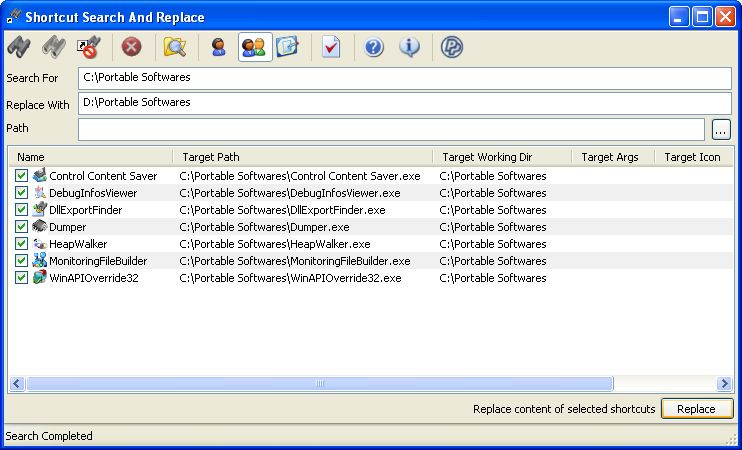



Your Comments & Opinion
Quickly and easily boost the performance of your computer with this very comprehensive maintenance tool
Easily run complex desktop searches with this powerful, portable tool
Remove unwanted drivers - files and Registry keys - with a click
Find and delete duplicate files on your Mac
Search for, delete or repair broken shortcuts
Keep your PC clean with this collection of tools wrapped up in a glossy user interface
Free up space on your Mac by removing unnecessary files
Speed up your computer by giving it a spring clean
Browse your hard drive with this tabbed file manager
Preserve your desktop icon layout with this handy backup tool
Preserve your desktop icon layout with this handy backup tool
Take control of your file and folder management with this powerful – if slightly unrefined - utility
Take control of your file and folder management with this powerful – if slightly unrefined - utility