CrashPlan is an interesting free backup tool that's a little different to most of the competition.
You don't have to spend a great amount of time figuring out how to set it up, for instance. By default the program will automatically back up everything in your User folder (Documents, Pictures, Videos and more). And once you've specified a backup destination, CrashPlan is always running in the background, backing up new or changed files. (Don't worry about it interfering with other software, though: if it detects you're working at the PC then it'll use the minimum of system resources.)
And your choice of background destinations is interesting, too. As well as supporting external drives, the program can back up to another of your computers, or even a friends PC (over the internet), just as long as they also have CrashPlan installed. So whether your friend is in the next town, or half way around the world, you'll be able to back up important files to their system at no charge at all (don't worry, they're encrypted for safety).
If you'd prefer a more conventional online backup solution, though, CrashPlan has other plans which may appeal. So CrashPlan Individual provides unlimited backup of one PC from $3.96 a month. CrashPlan Family protects 2+ from $8.96 a year, and CrashPlan Business handles up to 200 computers, and provides a real-time dashboard and reporting, for $9.99 a month per computer.Find out more on the CrashPlan site.
See the changelog for release info.
Verdict:
As backup programs go CrashPlan is a little basic, but it's "backup to a friend" feature could be useful. If you and a friend both allocate each other a little hard drive space then you'll get most of the benefits of online backup, with none of the costs.




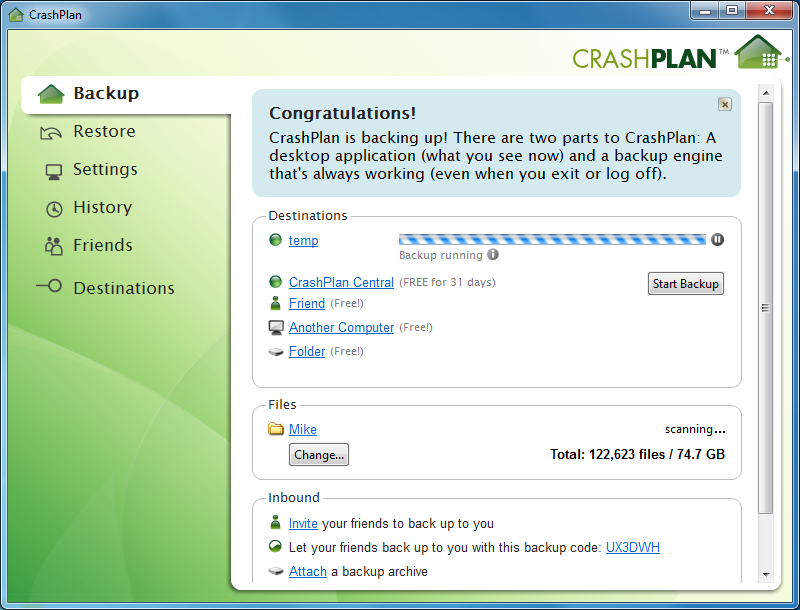




Your Comments & Opinion
Back up to the cloud with Comodo
Backup, synchronise & share important files
Need a comprehensive (and free) back-up tool? Look no further.
Backup your most important files & preferences using this free tool
Keep the contents of folders synchronised for backup purposes
Protect your most valuable files with this exceptionally easy-to-use backup tool
Keep files synchronised between drives, computers and servers
Keep your most important files safe online with Microsoft's Dropbox-like cloud storage application
A beautifully elegant way to keep and sync notes across all your devices
Get 5GB of cloud storage space for free
A cross-platform backup and synchronisation utility that's packed with features
A cross-platform backup and synchronisation utility that's packed with features
A simple and straightforward file backup tool
Backup, synchronise & share important files
Backup, synchronise & share important files