DrivePurge is a comprehensive system cleanup tool which can remove the temporary files and activity traces of more than 750 applications and system components.
Double-click the executable and it opens with a mixed German and English language dialog, though, which may not be the clearest way to start. If you'd prefer something more straightforward, click Yes, then Extras > Sprache / Language, choose your preferred language, close and restart the program. It's preferable to launch it as an administrator on Windows Vista or 7 (right-click, select Run as Administrator).
The program then organises its functionality into three main tabs. System Cleanup is where it can check for and remove temporary Windows and application files; User Tracks Cleanup removes some Windows and application history (though not an obvious target like your browser cache files, oddly); and the Drive Cleanup tab scans your system for leftover files according to their application (*.old, *.tmp and so on). Which can catch many more files, although also increases the chance that you'll delete something important by mistake.
In operation DrivePurge works much like CCleaner. You can choose a section, click Analyze, and browse the report of whatever files are recommended for deleting, before despatching them with a click on the Cleanup button.
The actual hard drive space recovered wasn't so great, though, at least on our test system; it's superior internet cleaning meant that CCleaner still came out top for us. Still, DrivePurge does have a lot of options, so if you're running short on hard drive space and other tools don't seem to help then there's no harm in giving it a try. Just be sure you check everything it wants to remove before you click Cleanup (and ideally, always have a backup to hand, just in case of problems).
Version 1.2 changes some language files and introduces a few small interface changes.
Verdict:
It was effortlessly ourperformed by CCleaner on our test system, but DrivePurge does still have plenty of drive cleaning functionality, so if other tools haven't freed up the space you need then give this one a try



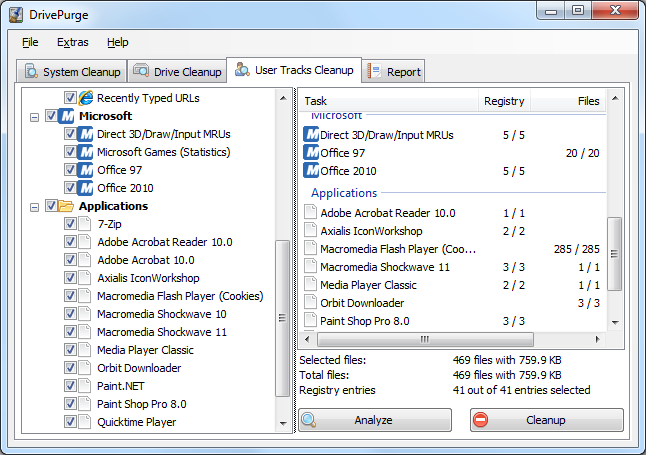




Your Comments & Opinion
Clean up your hard drive and shred sensitive data with this open-source tool
Clean up your hard drive and shred sensitive data with this open-source tool
Give your system a speed boost by cleansing and optimising your PC
Comprehensive suite of PC speedup, maintenance and management tools
Optimise your PC in minutes with this powerful system maintenance suite
Optimise, clean and repair your PC
Free up space on your Mac by removing unnecessary files
Monitor, repair and speed up your PC
Test drive the latest multi-protocol chat and social networking tool
Access Messenger to chat and make audio and video calls from your desktop.
Chat with your friends and colleagues using text or video
Chat with your friends and colleagues using text or video
Manage your multi-monitor installation from one simple tool