Gnu on Windows (Gow) is a comprehensive collection of more than 100 UNIX command line tools, each recompiled to run under Windows.
If you already have Linux experience then the tool names alone are enough to tell you how useful Gow could be. Your scripting needs are handled by bash and zsh, for instance; zip, gzip, bzip2 and compress cater for your archiving needs; grep, agrep, less, cat, tail and head are useful for text handling; and you also get putty, cURL, vim, grep, mv, cp, du, ls and a whole lot more.
But if none of this means very much, essentially what you need to know is that each of these tools provides useful functionality with a host of configuration options. Take wget, for example. At a minimum this can be used to automate the downloading of one or more files. But you can also configure it to retry a connection if there are errors; check the timestamp of the remote file so you only download if it's changed; limit the download rate to ensure it won't hog your bandwidth; authenticate your connection with a user name and password; provide a custom user agent, configure cookie handling, define exactly how you want to use HTTPS, avoid caching DNS lookups, and a whole lot more. Overall you're getting far more functionality than many Windows GUI applications provide, all in the shape of a very compact command line tool.
With all this power does come a degree of complexity, of course, and wget has more than 100 command line switches all on its own. You don't have to learn all of these, though; the basics are relatively straightforward; and if you need more assistance then there's plenty of help and examples available online.
Version 0.8.0: "This release finally makes Gow easy to update and release. Hopefully this means that I'll have the time to work on it more and that others will be able to contribute as well."
•Added ssh.bat alias for plink ticket
•Fixed tar libiconv-2.dll issue ticket
•Fixed version name issue ticket
•Added Nano 2.3.1 ticket
•Updated PuTTY to 0.63 ticket
•Renamed 'sort.exe' to 'gsort.exe' so the Unix version is used ticket
•Added cURL 7.35.0 ticket
•Added Vim 7.3_46 ticket
Verdict:
An easy, lightweight way to add the power of the Linux command line to just about any Windows PC




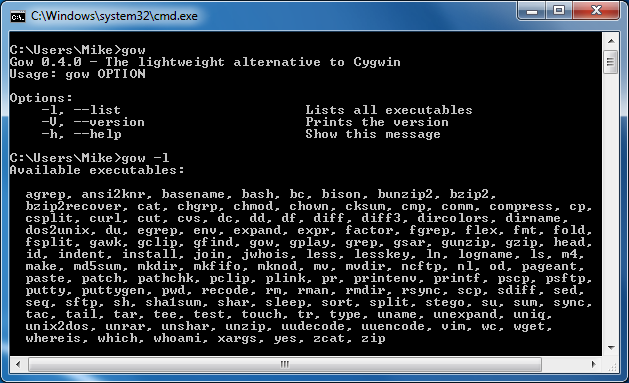
Your Comments & Opinion
The latest stable Chrome Portable includes a number of under-the-hood improvements
Extend your command line capabilities with this powerful cmd.exe replacemen
An easier way to work at the command line
A free bootable CD to help you fix your malfunctioning computer
Create and produce beautiful sheet music using Lilypond
Get a tabbed command line window with this cmd extension
Microsoft’s note-taking tool is now free for all
Looking for a powerful and free alternative to Microsoft Office? This is it.
Looking for a powerful and free alternative to Microsoft Office? This is it.
Looking for a powerful and free alternative to Microsoft Office? This is it.
Looking for a powerful and free alternative to Microsoft Office? This is it.