SoftPerfect File Recovery has to be one of the simplest undelete tools around. If you've lost a file, then just launch the program, choose the drive to examine, optionally enter part of the file name, and click Search. In a minute or two you'll have a list of all matching deleted files: if yours is there, then click it, select Restore and it'll be brought back to life (assuming no part of the file has been overwritten, anyway).
This back-to-basics approach does mean the program may not recover as many files as the more advanced competition. There's no "deep scan" mode to crawl over the surface of your hard drive, for instance, no in-depth analysis of file structures to help you restore your missing data.
If you've acted quickly, though, SoftPerfect File Recovery will usually restore your data. Support for FAT12, FAT16, FAT32, NTFS and NTFS5 file systems mean it'll work on just about any drive types, too, even if you're using compression and encryption. And the shortage of features also means it's very small (267KB), fast, and portable - copy the program file to a USB flash drive and it'll be available whenever you need it.
Verdict:
A basic, but capable undelete tool that's extremely easy to use



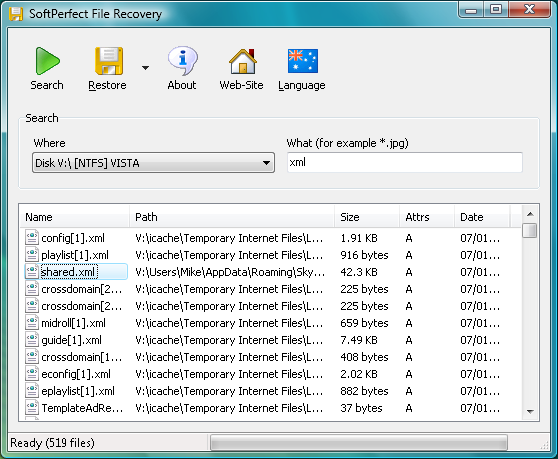




Your Comments & Opinion
Quickly scan a drive or memory card for lost and delete files, then recover the data
Recover deleted files from volume shadow copies
An effective data recovery tool for Windows and macOS
Recover lost files from hard drives, scratched CDs, lost partitions and more
Find and recover accidentally deleted files with the minimum of hassle
Browse your hard drive at the cluster level with this low-level NTFS and FAT tool
Recover lost files, even after deleting a partition or formatting your drive
Sync folders easily and securely, even across far-flung devices
Sync folders easily and securely, even across far-flung devices
Sync folders easily and securely, even across far-flung devices
Sync folders easily and securely, even across far-flung devices