CloudShot is a small and simple screen capture (and GIF recording) tool which can immediately upload your images to Dropbox, Imgur, Google Drive and OneDrive, making it easy to share them online.
Once installed, using the program is as simple as pressing PrtSc. You can then click in a window to capture its contents, or capture any rectangular region you like. And by default the image is saved as a PNG file, and opened immediately in your default image editor.
CloudShot can easily be reconfigured to suit your needs, though. Open the Settings dialog and you can change the program's hotkey; prevent it opening each grab; have it start with Windows (or not), or set its default save format to JPG.
The really interesting option here is the ability to save images to cloud storage accounts, including Dropbox. Once you've set this up, pressing PrtSc and clicking in a window will automatically save the grab, upload it to your account, and copy the URL into your clipboard. If you need to share it with someone else, just paste it into an email, forum post, instant message or anything similar, and they'll be able to view it right away
And in a welcome bonus feature, the program even maintains a history of your last 4 grabs. Right-click its system tray icon, select Recent Shots, and you'll see thumbnail previews of each grab: just click one to open it in your image editor.
What's new in 6.2.0 (see changelog)?
- Added blur tool.
- Bug fixes and improvements.
Verdict:
A competent tool that makes it easier to work with screen captures than ever before.




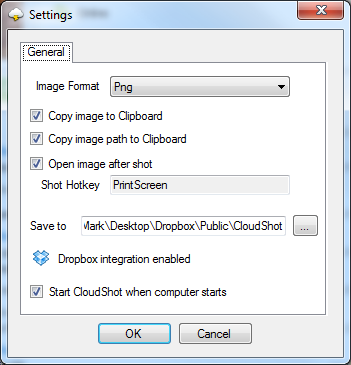
Your Comments & Opinion
Take screengrabs and share them online
Easily share images online
Take screenshots at timed intervals
Browse your hard drive with this tabbed file manager
Preserve your desktop icon layout with this handy backup tool
Preserve your desktop icon layout with this handy backup tool
Take control of your file and folder management with this powerful – if slightly unrefined - utility
Take control of your file and folder management with this powerful – if slightly unrefined - utility