PerfectUpdater is an easy-to-use tool which will quickly scan your installed drivers, and reveal any which have updates available.
The program doesn't waste any time, launching its system check just as soon as it starts. And just a moment or two later it'll be displaying the details of any outdated drivers, including their installation date and the date of the latest version.
If you buy the full version of the program (currently $29.99) then it will also download and install the updated drivers for you, at a click. In trial mode, you see a representation of the available updates. You can't download or install.
But even in "scan only" mode, PerfectUpdater has its uses. If you see that, say, the driver for your network card is out of date, then you could always download a new version manually from the manufacturer's site. And the program can also back up your current drivers, so if you have a problem with a future manual update then it's easy to revert to a previous version.
Verdict:
We generally prefer to update our drivers manually, and when required - it's the safest approach. If you're looking for automation, though, PerfectUpdater does a good job of locating old drivers and (if you pay to upgrade) installing the latest versions




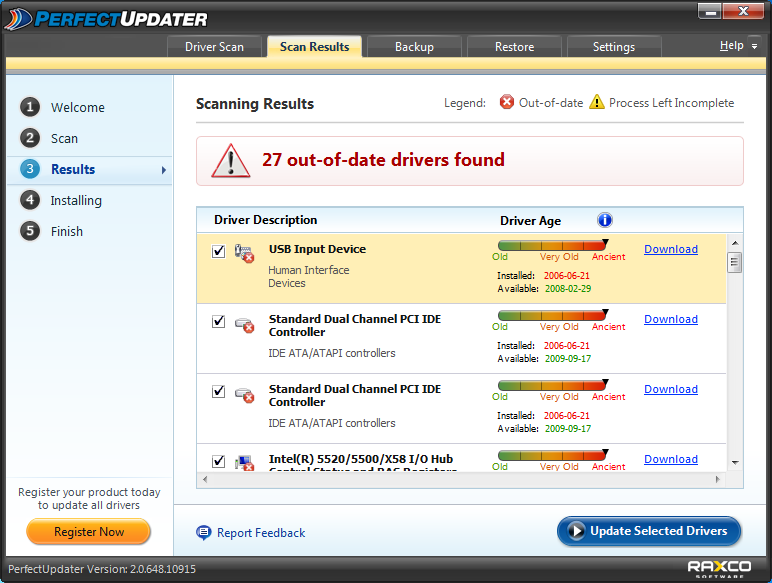




Your Comments & Opinion
Ensure your hardware drivers are up to date with this automated tool
Update your PC's drivers for improved speed and stability
Quickly identify any driver updates available for your PC
Update all your drivers with a click
Update/ backup/ restore your PCs drivers
Scan, locate and download the latest drivers for your PC
Completely uninstall unwanted programs in minutes
More powerful replacement for Windows' built in program removal tool
Convert and export databases
Preserve your desktop icon layout with this handy backup tool
Browse your hard drive with this tabbed file manager