Snap2HTML is a small, free, portable tool which makes it easy to create a record of the files and folders on your PC. And that can be extremely useful for troubleshooting purposes.
Let's suppose a friend is having computer problems, for instance. You'd like to check his Program Files folder to see exactly what's installed, but as he lives far away there's no easy way to do that.
Email your friend a copy of Snap2HTML, though, and all he has to do is choose the root folder for the report, and click "Create Folder Snapshot". The program will then scan all the folders and files beneath this root folder, saving their details in a ready-to-email, self-contained HTML report.
And the best part is that the HTML report has the look and feel of Explorer. So you can browse the folder tree in the left-hand pane, choose a folder of interest, and immediately see each file it contains, their size and last modified date.
There's even an option to link the files in your HTML report to those on the drive (assuming they're on the same PC, anyway). Browse the folder tree, and if you see a file of interest, you can just click the link to open it.
v1.92 is a bug fix release.
Verdict:
Snap2HTML is an excellent tool which provides a very simple way to record and share exactly what's in an area of your hard drive. Which isn't a capability you'll need often, but when you do this is probably the best option around.



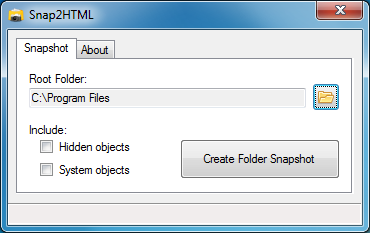
Your Comments & Opinion
Keep files synchronised between drives, computers and servers
Where's all your hard drive space gone? Here's how to find out
Keep files synchronised between drives, computers and servers
Keep files synchronised between drives, computers and servers
Boost PC speed with a RAM drive
A powerful and flexible backup tool to protect your files for free
Read, write and edit metadata in more than 130 file types with this command line tool
Read, write and edit metadata in more than 130 file types with this command line tool
Read, write and edit metadata in more than 130 file types with this command line tool
Automatically adjust your monitor settings to reduce eye strain
A powerful tool for detecting, benchmarking and monitoring your PCs hardware