When you interact with web sites, information is sent back and forth to and from your computer. This can include details about the software you are using, the browser you have installed, the web sites you visit and much more. As this all happens in the background, you are usually unaware of just what information is being shared, but Modify Headers is a free addon for Firefox that you can use to take back control.
The addon enables you to limit the use of cookies as well as masking which browser you are using – of even make it appear as though you are using a different web browser. For web developers Modify Headers provides you with the opportunity to see how you web site will respond to visitor using different web browsers with different settings in place.
The plugin can be easily enabled and disabled from the status bar of Firefox so you can leave it disabled most of the time and activate it whenever you need it. Alternatively, if you are involved in web development, you may find that it makes more sense to leave Modify Headers enabled most of the time and just disable it when you want to browse the web normally.
This is certainly not a tool that everyone will want to be using on a daily basis, but it does still have its place. For site debugging, particularly mobile development of site, it is incredibly useful and it is an unobtrusive utility that can be called into action whenever it is needed.
Verdict:
A handy addon for web developers and anyone who wants to stay in control about the information they share about their web usage.




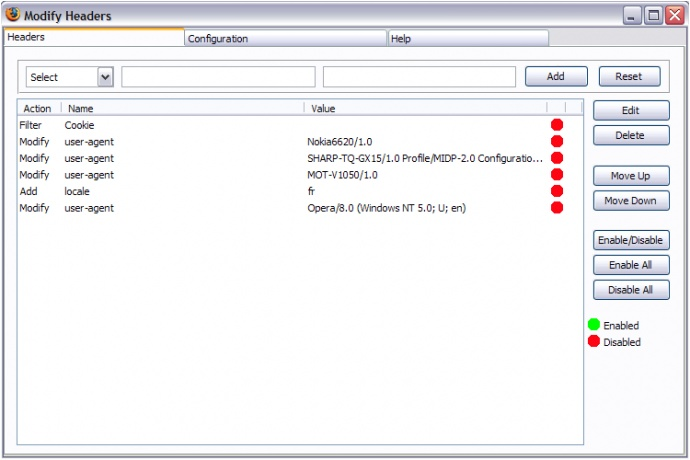




Your Comments & Opinion
Increase the safety of connections to web sites by encrypting them
Increase the safety of connections to web sites by encrypting them
Increase the safety of connections to web sites by encrypting them
Increase the safety of connections to web sites by encrypting them
Increase the safety of connections to web sites by encrypting them
Make it easier to focus on online videos in your web browser
Make it easier to focus on online videos in your web browser
Make it easier to focus on online videos in your web browser
Make it easier to focus on online videos in your web browser
Make it easier to focus on online videos in your web browser
Check spelling and grammar for any document
Final release version of Microsoft's Chromium-powered Edge browser
Final release version of Microsoft's Chromium-powered Edge browser
Opera's stable channel introduces Reborn 2020
Windows-only browser aimed at the gaming community