EvJO Wallpaper Changer is, as you'll probably guess from the name, a powerful tool for automatically changing your desktop wallpaper.
After installing and launching the program, your first task is to set it up for the images you'd like to use. And there are many options here. You can manually select a few favourite photos, for instance. You might point Wallpaper Changer at a folder where your images are stored, and have it scan this regularly to ensure it's always up-to-date. And you can even have it scan Flickr for images matching your choice of keywords, although this isn't as easy to use as it should be (you won't get to choose images from a page of thumbnails, for instance).
You can then change your wallpaper manually, or have the program do it at a click. Of course that's a little tedious, so Wallpaper Changer can also give your desktop a new look entirely automatically. And there are some interesting options here. As well as using a new image every day, or every few minutes, the program can change the wallpaper at sunrise or sunset, when you press a hotkey, or when Wallpaper Changer starts or closes down.
There are some interesting extras. Click Options > Draw, for instance, and you'll find an option to draw a calendar or company logo on the desktop with your specified transparency and position.
And yet for all its functionality, EvJO Wallpaper Changer is lightweight and very compatible. The authors say it'll run on every version of Windows from 98 upwards, and even with the program open it required less than 4MB RAM on our test PC.
Verdict:
It has some interface quirks, but EvJO Wallpaper Changer is packed with interesting features which all help to make it one of the better desktop customisation tools around




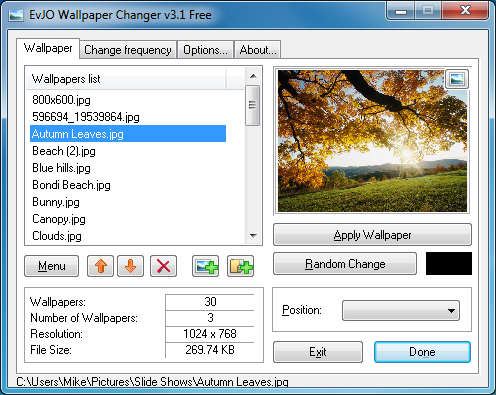
Your Comments & Opinion
Change your desktop wallpaper at set intervals with this powerful free app
Personalise your PC with spectacular new desktop wallpaper
Locate great new desktop backgrounds, and switch them automatically with this powerful free utility
Automatically change your desktop wallpaper to spectacular online images
Use Bing/ Spotlight images on the desktop
Set desktop wallpaper to 500px.com
Automatically download new desktop wallpaper every time you log on
Preserve your desktop icon layout with this handy backup tool
Preserve your desktop icon layout with this handy backup tool
Take control of your file and folder management with this powerful – if slightly unrefined - utility
Take control of your file and folder management with this powerful – if slightly unrefined - utility
Convert almost any documents to PDF format in a click