HTTPNetworkSniffer is a tiny, free, portable tool which can record and display http (but not https) exchanges between a browser and web server.
The program provides plenty of detail on every request: the host name, method, path, user agent, response and response string, content type, refer, content and transfer encodings, server, content length and a whole lot more. And so this could be very useful for web developers trying to troubleshoot low-level page issues.
But regular web users may benefit from HTTPNetworkSniffer, too. If you're curious to discover the link to a particular video you're watching on a site, for instance, it may be listed in the HTTPNetworkSniffer report; paste that into a download manager and you might be able to grab a local copy, even if the site doesn't provide a specific download button.
However you're using it, the program is, like all NirSoft tools, highly compatible. It runs on all versions of Windows, 32 and 64-bit, from 2000 upwards. And as well as working with WinPCap and Microsoft's own network monitor, it can also use Raw Sockets, although these don't work everywhere. And if you're running Windows 7 or higher with UAC active then you'll need to run the program as an administrator for this to work (right-click the executable, select Run As Administrator).
Version 1.63:
Fixed bug from version 1.62: HTTPNetworkSniffer crashed when selecting network interface without connection information.
Verdict:
A simple packet sniffer tool which can give you an in-depth look at the conversation between you and any web server




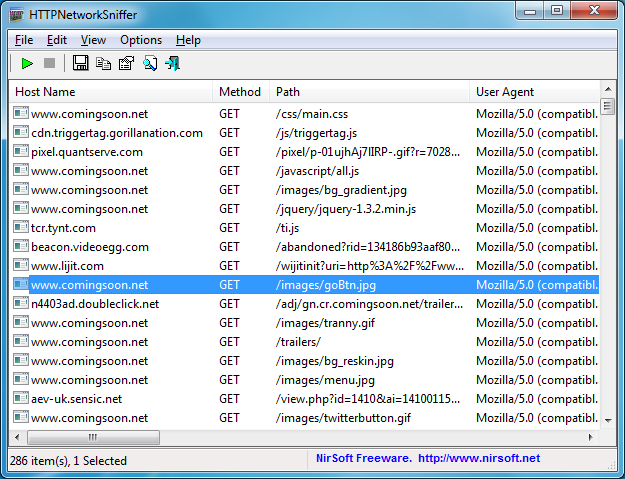
Your Comments & Opinion
View your Outlook attachments, and clean up any you don't need
Monitor your network and internet traffic in real time
Protect yourself from dangerous and untrustworthy web sites with this free browser plug-in
Easily check the strength of many passwords stored on your PC
Detect and display all the HTTP requests and responses sent between a browser and web server
Log all open TCP connections
A comprehensive network monitor/ analyzer
Find out where short URLs are really going
A new browser for power users from the co-founder of Opera
A new browser for power users from the co-founder of Opera
A new browser for power users from the co-founder of Opera
A new browser for power users from the co-founder of Opera
Firefox 135 includes a new anti-tracking feature