Atomic Clock Sync is a simple, small, portable tool which allows you to customise how often your PC updates its internal clock by referring to a more accurate online time server.
Why does this matter? If your PCs time begins to drift then this won't only mean that, say, files and folders will have the wrong time stamps. If your system is on a network, for instance, then being set to the wrong time (by a significant margin) can cause all kinds of odd problems and errors.
To use the program, just launch it, and click the Synchronization Interval tab. By default your PC should be checking with a time server once a week (displayed as 604,800 seconds), but you can change this to whatever unit you need. Clicking and clicking the Sync Now button will check with the time server immediately, and update your PCs clock if necessary.
And if you find that, for some reason, your PC can't update the time itself any more, then this could be due to a problem with the Windows Time Service - and, fortunately, Atomic Clock Sync can help here, too. Just click the Repair Service tab, and follow each of the steps in turn to stop the service, unregister and re-register its core components, and restart it, which hopefully should be enough to get everything working again.
Verdict:
An easy-to-use way to both configure Windows time-syncing options and repair them if they stop working.




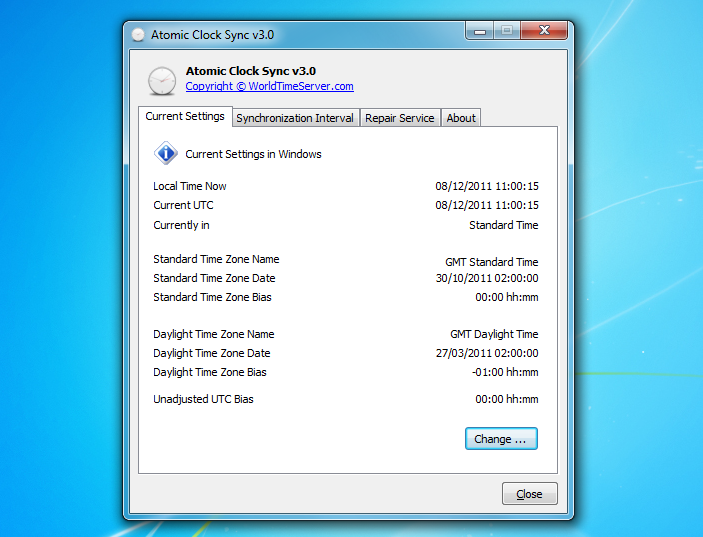




Your Comments & Opinion
Keep track of the time all over the world
A simple and beautiful analogue clock for your Windows desktop
Fix the time stamps on your digital photos
Keep your data synchronised between desktop, laptop and even mobile
A seriously sexy clock for your Windows desktop
A collection of tools and utilities designed with travellers in mind
Keep an eye on a plethora of system statistics with this clock and monitoring tool
Quickly create industry-standard PDF files from any printable document
An expert-level PDF toolkit
A configurable system monitor
A configurable system monitor
Keep your desktop in order with this icon organisation tool