USB Disks Access Manager is a simple tool for controlling access to USB drives.
And this can be desirable for several different reasons. If a business computer recognises USB drives, for instance, then intruders may use these to steal confidential files. And plugging a malware-infected USB drive into any computer means there's a chance that you'll spread that infection just a little further.
Wenovo's USB Disks Access Manager, though, can reduce the risk in a couple of clicks. So if you choose the "Allow Read Only" option, for instance, you'll be able to view the contents of a USB drive, but won't be able to copy files there.
Or, if you're really determined to keep your PC safe, then you can opt to "Disable USB Disks Detection" entirely.
For this to work, though, make sure you run the program as an administrator - right-click the executable, select "Run as Administrator" - or it won't have any effect at all.
Verdict:
A quick and easy way to control precisely how USB drives can be used on any given system.




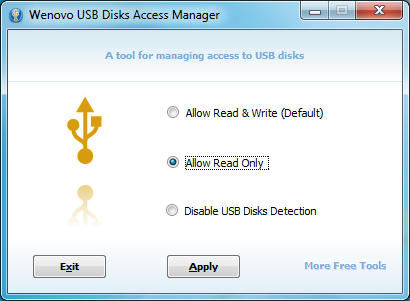
Your Comments & Opinion
Keep files synchronised between drives, computers and servers
An advanced partitioning tool that places you firmly in control of your hard drives
A simpler way to manage your iPhone, iPad or iPod
Boost PC speed with a RAM drive
Easily convert physical disks or VMware Vmdk drives to Microsoft's VHD format
Does what a music player should, plays music and keeps out of the way
Quickly scan your computer for possible infection with this free portable tool from Microsoft
Quickly scan your computer for possible infection with this free portable tool from Microsoft
Malwarebytes' next-generation do-everything product
Find and fix malware problems