You've turned your PC or laptop on, but the speaker volume was left too loud, and so the sound of Windows launching deafens everyone around you. Annoying, isn't it? But fortunately there's an easy fix.
Install Auto Mute and this simple program will automatically mute the speakers when your system logs off, sleeps or shuts down, ensuring your next boot will be entirely silent.
And because having no sound at all can be almost as annoying, Auto Mute can also use a hotkey - Ctrl+F10 by default, though this can be changed - to toggle your system's audio on and off. (And you can do much the same thing with a right-click on the program's system tray icon.)
If you're not happy with a particular setting, then it can probably be changed with a click or two on the program's Settings dialog. So you can optionally have the sound muted when the computer has been locked, for instance, or when the screensaver appears.
And while Auto Mute does need to be running in the background to ensure your speakers are muted appropriately, it uses very few system resources, consuming less than 1MB of RAM on our test PC.
Verdict:
An easy way to ensure that your system speaker volume won't disturb anyone else when your PC boots




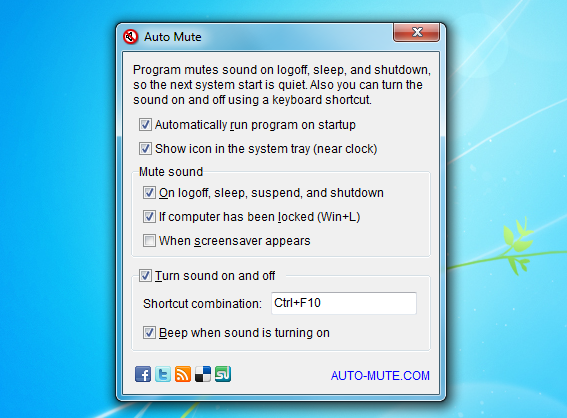
Your Comments & Opinion
Set your speaker volume above maximum
Trim, clean and otherwise process your MP3's with this simple, fast and free tool
Silence your Mac's startup sound
Preserve your desktop icon layout with this handy backup tool
Preserve your desktop icon layout with this handy backup tool
Take control of your file and folder management with this powerful – if slightly unrefined - utility
Take control of your file and folder management with this powerful – if slightly unrefined - utility
Convert almost any documents to PDF format in a click