LCDTester is a tiny tool which can help you check an LCD display for stuck or dead pixels.
To use the program, just launch it, click Begin, and the screen will turn entirely white. If you have a "problem" pixel then it may stand out as being a different colour or brightness to its immediate neighbours.
It's hard to tell immediately, though, so LCDTester will cycle the screen through several solid colours every time you click the mouse: white, black, red, green, blue, and back to white again. By quickly moving from one colour to the next it's much easier to spot a defective pixel.
And when you've finished inspecting the monitor, just press the Esc key to return to the regular Windows display and carry on as before.
It's all very simple and straightforward, and as an added convenience, LCDTester is also portable. If you're going to visit someone, hoping to buy a second-hand display, then take LCDTester along on a USB key and you'll be able to run it from there, no installation required, just to check it's all working properly before you buy.
Verdict:
LCDTester uses a very simple technique, but it can be surprisingly effective in helping you spot dead display pixels.




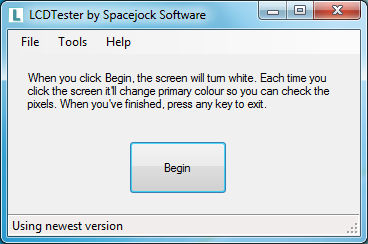
Your Comments & Opinion
Reduce eye strain/ display brightness with a colour filter
Change screen resolution with hotkeys
Bring Aero Shake and Snap to your Mac
Easily spot stuck pixels on an LCD monitor
Easily tweak your monitor brightness, contrast and other picture settings from this simple Windows app
Read, write and edit metadata in more than 130 file types with this command line tool
Read, write and edit metadata in more than 130 file types with this command line tool
Read, write and edit metadata in more than 130 file types with this command line tool
Work with your files more effectively with this four-paned Explorer replacement tool
A four paned Explorer replacement tool