DS Clock is a free and highly configurable desktop clock.
Once installed, the program will by default immediately add the current date and time to the top right-hand corner of your desktop. But if you're not happy with that then you can tweak the display in many different ways. And we do mean many different ways.
You can customise the precise format of the date and time by entering custom format strings, for instance.
The clock can be positioned anywhere you like on the screen, be optionally placed on top of other windows, and use your choice of font, text and background colour.
You can add additional time zones, set transparency, or add an optional 3D border around the clock.
And there are some great sound options.
By default the program plays genuine Westminster chimes on the quarter, half and full hour (a real dusty old grandfather clock sound, full of atmosphere). You can alternatively have the program use your own WAV or MID files, though. There's an option to play the sounds only between two specified times, so for instance they could keep you amused at lunchtime but disappear when you get back to work. Or if that's all just a little distracting, then you can always turn the sound off altogether with a click.
Verdict:
A highly configurable desktop clock with some fabulous chime sounds




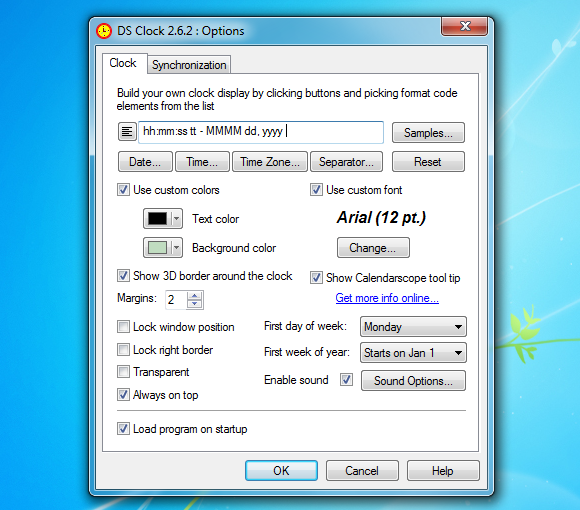
Your Comments & Opinion
Customise how often your PC synchronises its internal clock with an online time server
An easy-to-use and versatile Windows timer
A free, easy-to-use and highly customisable alarm clock
Design your own customised desktop alarm clock – for free!
A simple and beautiful analogue clock for your Windows desktop
A configurable clock for your desktop
A fun and very configurable desktop clock
Monitor the time and the weather on your Windows desktop
Browse your hard drive with this tabbed file manager
Tidy up your system after using the avast! uninstaller
Read, write and edit metadata in more than 130 file types with this command line tool
Read, write and edit metadata in more than 130 file types with this command line tool
Read, write and edit metadata in more than 130 file types with this command line tool