Identity Finder is an interesting application which scours your computer to find - and then help you protect - personal information.
This free edition of the program is limited to two areas only: it'll search your browsers to identify any passwords they've stored, and then scan files in your Documents folder looking for credit card numbers. (The latter might be handy if, say, you once created a quick text file to store some credit card details which you wanted to reuse later, but forgot to delete the file when you'd finished.)
The scanning process is quite fast, with our IE and Firefox passwords appearing almost immediately. And this alone can be a useful warning: anyone with access to your system could retrieve the same information just as easily.
The program also had no problem in detecting the test credit card numbers we'd added to a couple of files.
And Identity Finder can then help you resolve these issues by shredding your stored browser data, ensuring it's not collected in future, and either securely deleting the files with credit card numbers, or encrypting and password-protecting them. Alternatively, you can just tell the program to ignore them, and deal with the issues manually: it's your call.
While this is all reasonably useful, the real power is unsurprisingly reserved for the commercial versions, Identity Finder Home and Identity Finder Premium. These can search for more details (social security numbers, bank account details, phone numbers, addresses, dates of birth); recognise more international details (Canadian SINs, UK National Insurance and NHS numbers, Australian TFNs); and can search far more widely, being able to scan all your drives, your Registry, compressed files, emails and more. And that's just the start. Prices start at $24.99 for a 3 computer, 12 month subscription, and you can find out more at the Identity Finder site.
Verdict:
Identity Finder Free provides an easy way to view and selectively delete your browser passwords, as well as detect some credit cards details, but the really useful features are reserved for the commercial builds.




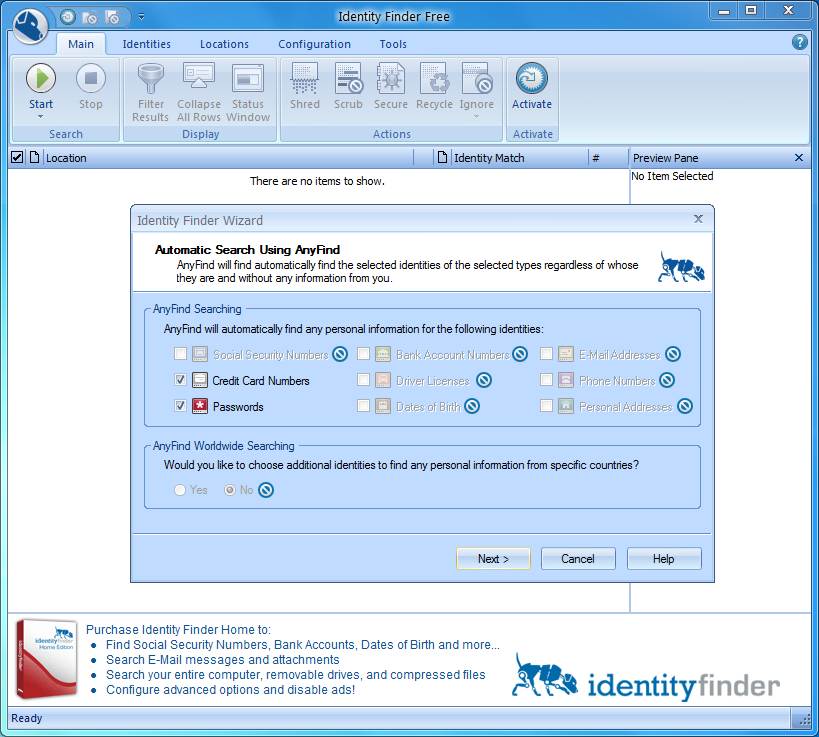




Your Comments & Opinion
Lock down your files with one of the most secure forms of cryptography.
Easily find, install and update free software for your PC
Store all of your passwords securely on your computer with this free password manager.
An extremely powerful file manager to replace Windows Explorer
Quickly scan your computer for possible infection with this free portable tool from Microsoft
Quickly scan your computer for possible infection with this free portable tool from Microsoft
Find and fix malware problems
Malwarebytes' next-generation do-everything product
Preserve your anonymity online with this interesting privacy tool