JetBoost is a simple, free PC speedup tool which can close down unnecessary Windows processes at a click, so saving RAM and other valuable system resources, and optimising your overall system performance.
At a minimum, all you have to do is click "Boost". And that's it: JetBoost will take care of everything else itself, closing down surplus Windows services, emptying the clipboard, changing your power plan to "High Performance" and applying assorted other tricks to enhance your system speed. Launch the game (or whatever) to take advantage of this extra performance, and when you're done, click the JetBoost "Stop" button to restore your previous services and settings and carry on where you left off.
If you'd like to take more control of exactly what JetBoost does, though, choosing the Custom option will enable you to define precisely how the program should work. You can protect some services, pause others, turn off particular processes, even close Explorer.exe (if you can do without it) to free up the maximum amount of RAM. You need to be careful here - turn off something important and there's no telling what might happen - but if you know what you're doing then Custom mode will allow you to recover more system resources.
Will JetBoost make a huge amount of difference? Probably not, with the default settings at least; our test PC gained around an extra 50MB of RAM, for instance. You may see better results with your system, though; specifying particular background processes to close will also help a lot; and if you normally don't run Windows using the High Performance power plan then that will also make a real difference.
Put it all together and there are small but probably worthwhile benefits to be had here, then, and it's definitely worth trying JetBoost to see what it can do for you.
Verdict:
JetBoost delivers small but worthwhile performance benefits even with its default settings, and by tuning the program further you may be able to see significant speed gains.




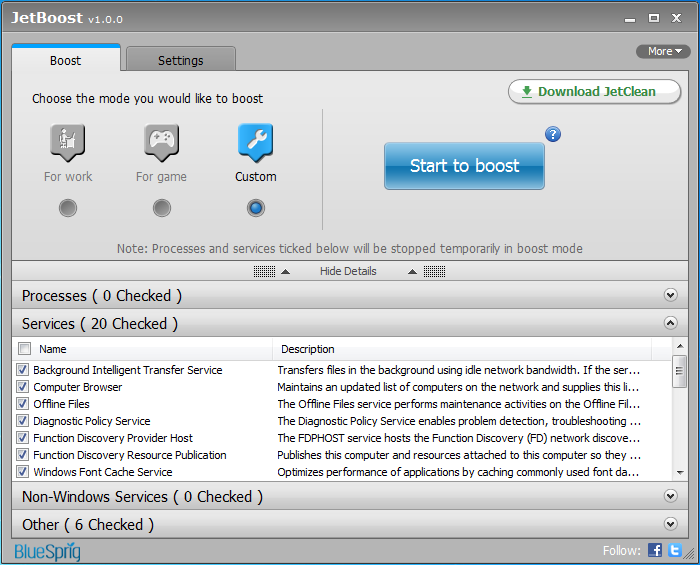




Your Comments & Opinion
Optimise your PC for the best gaming performance. Maybe.
Comprehensive suite of PC speedup, maintenance and management tools
Optimise, clean and repair your PC
Temporarily shut down unnecessary programs to free up system resources
Automatically optimise, tweak and enhance your PCs performance in just a few clicks
Clean up your PC and improve its performance with this one-stop maintenance suite
Clean, optimise and repair your PC with a click
Monitor your PC's temperature, voltages, CPU frequency and more with this powerful stability checker
Completely uninstall unwanted programs in minutes
Browse your hard drive with this tabbed file manager
Preserve your desktop icon layout with this handy backup tool
Preserve your desktop icon layout with this handy backup tool