One complaint that iPhone, iPod and iPad owners have, particularly when comparing their devices to Android phones and tablets, is that there is no easy way to browse through the files that are stored on it. Individual app my provide you with the ability to browse and open files that have been created in that particular app, but there is no file explorer utility built into iOS that can be used to navigate through all of your files.
This is where iExplorer can help you out. Once installed on your Mac or PC, you can connect your iOS device to your computer in the usual way, but with the added ability to not only browse through the contents of your device but also take advantage of drag and drop to copy files from your device to your computer, or copy files in the other direction if you prefer. Your phone or tablet is transformed into a USB flash drive that can be used for all manner of things.
Unlike some other similar tools that exist, there is no need to jailbreak your iOS device in order to use iExplorer. In order to take advantage of the power of iExplorer, aside from having an iOS device, the only requirement is that you have iTunes 10 or greater installed. There is no need to use Apple’s software if you don’t feel so inclined, but it is needed to allow the application to communicate properly.
It does not matter if you have an app installed on your device that can be used to open a particular type of file as you are able to copy absolutely any files onto it, providing you have the space available. If you have opted to jailbreak your device, this does open up additional options to you. You can browse through your SMS store and address book, backup and restore your emails and much more.
Verdict:
Providing the features that should have been a part of iTunes from the start, this is an essential app for any iOS device owner.




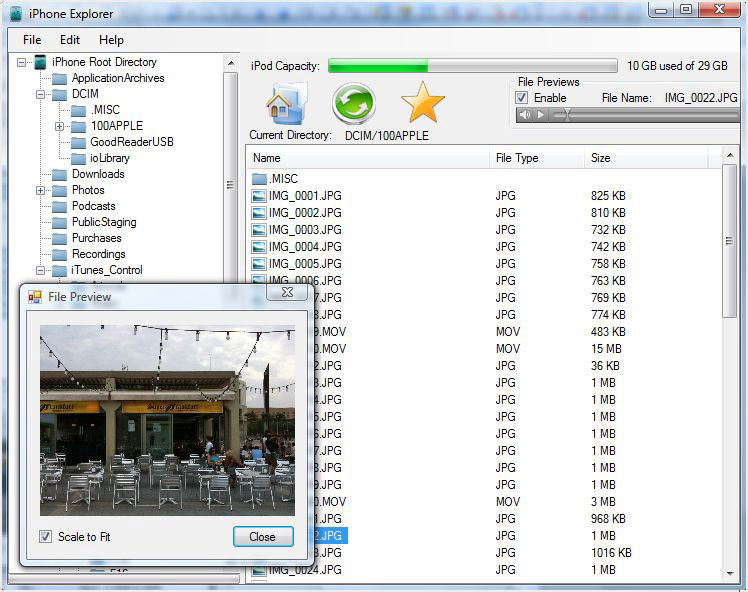




Your Comments & Opinion
Simple task management app that is quick and easy to use
Manage your iOS device with an iTunes alternative
Stream audio and video to your iPhone or iPad without the need to convert it first
Easily use your iOS device as extra storage space for your PC or Mac and browse its files
Forego iTunes and use this handy alternative to manage your iPhone, iPod or iPad
Forego iTunes and use this handy alternative to manage your iPhone, iPod or iPad
Keep your files organized in iOS to save time and increase productivity
A configurable system monitor
A configurable system monitor
Keep your desktop in order with this icon organisation tool
Analyze, search, back up, clean up, and generally get more from your hard drive with this suite of tools
Analyze, search, back up, clean up, and generally get more from your hard drive with this suite of tools