Almost anything you might do at your computer can be made more enjoyable by the addition of music. If you are writing a letter to a friend, listening to music you both enjoy helps to create a sense of connection, while listening to something calming whilst working on a spreadsheet can make the sometimes daunting tasks of working with figure somewhat more bearable. Finding the right music to listen to is important, and this is something that Freemake Music Box can help you with.
This free app provides you with access to literally millions of freely available tracks which you can stream to your computer, not only free of charge, but also legally. This is great news for anyone who works with more than one computer. It may well be the case that you have purchased music on your home computer but you want to listen to a particular track in the office. Rather than re-purchasing the same track, or hunting it down illegally, just fire up Freemake Music Box and you should be able to find what you are looking for.
Using the program could hardly be similar. The application is essentially a music player with a built in search engine. After launching Music Box, simply enter the artist, album or track you’d like to listen to ad hit Enter. From the list of search results that is displayed you can opt to play individual entries or add them to a playlist which can be shuffled or played on repeat.
While the app is very useful and is sure to be an excellent source of free entertainment, there is room for improvement. Music Box can be very slow to start, and the range of features is somewhat limited. These are issues that are going to be addressed in future releases and there are also web-based and mobile versions of the service to look forward to.
Version 1.0.6 brings (Changelog):
- Added drag-n-drop support
Verdict:
A great way to ensure that you are always able to listen to the music you love.



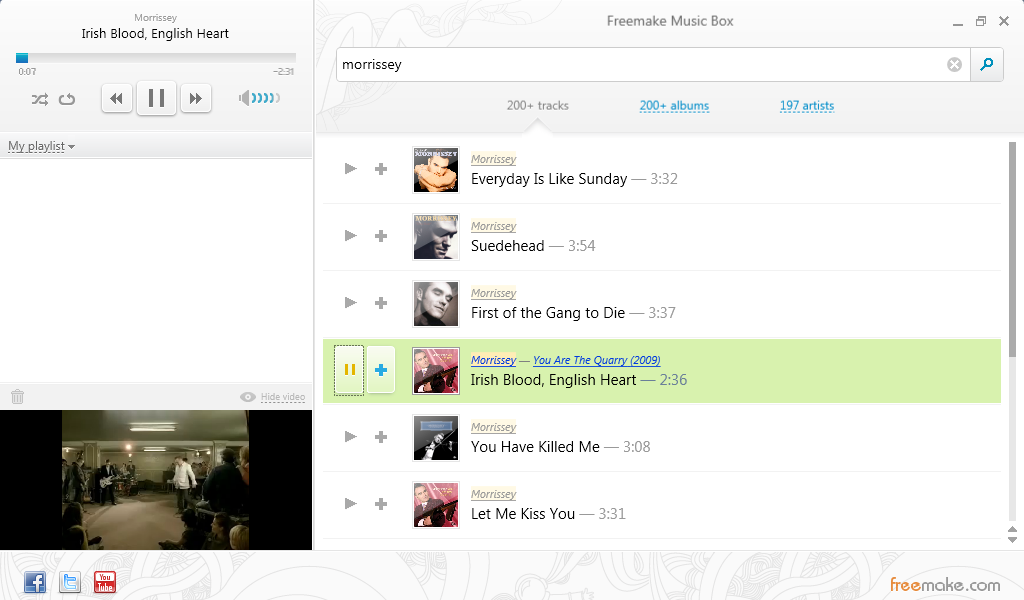




Your Comments & Opinion
Get your MP3 collection tagged and organized once and for all
Uncover the hidden web addresses of audio and video streams
Easily convert audio files between the WAV, MP3, FLAC, OGG and APE formats
Take remote control of iTunes from the comfort of your Android
A tiny but surprisingly capable music player
Quickly convert files between all the most popular audio and video formats
Versatile screen capture tool that can capture full screen shots and custom section
A powerful free paint package
A powerful free paint package
A powerful free paint package